I have been holding off posting this, as I worry it could get people who do it into trouble, or cause people running the way I do to blame my settings on the GPZ itself. Reality is what it is however and my journey with the GPZ 7000 has taken me to interesting extremes. I decided it is time to just tell you what I have been using for settings and let the cards fall where they may.
My early posts on the Zed all advised taking it easy with the settings early on, especially for beginners. I took my own advice and slowly ramped things up over time. The entire time however I have been going in just the opposite direction from where I headed with the Minelab PI detectors.
The goal with the GPX 5000 and its predecessors was to seek the smoothest, quietest threshold possible. Every advance the units made moved in that direction, until with the GPX we reached the pinnacle of smooth, well behaved performance.
The GPZ 7000 experience for me has been more like a return to my roots running hot VLF detectors. Most common and very sensible advice including that I have offered myself always has been about trying to get the machines to obtain a smooth steady threshold if possible. And good advice it is. The funny thing is, I usually never run my machines like that myself. I crank them up and run them hot and noisy. A novice listening to me run [another brand detector] in bad ground would be baffled by all the sounds the machine is making. To me however after decades of detecting it is all just feedback about what is going on under the coil, with the key thing being that the magic sound of a real target just jumps out at me out of all the ground and hot rock sounds.

The first thing I did with my GPZ 7000 was pay close attention to every tidbit Jonathan Porter would reveal. Two things got my attention. First was his mention of how the Zed has a livelier response to the ground when in operation. The second was his obvious dislike for audio smoothing. The first thing I did was turn audio smoothing off and I have basically never used it.
The second step was in determining that in most ground I worked the Normal ground setting was far more powerful than the default Difficult setting. I used Difficult a bit initially, and fell back to it a few times, but going to Normal was something that happened very early on, and if you look at my earliest posts on the GPZ 7000 I advised people to always at least give Normal a try before going back to Difficult if need be.
High Yield is the default GPZ gold mode and I have always stayed with it. Minelab’s unfortunate naming of the gold modes make people think the other modes are deeper but they only are so in a relative sense, relative to the ground you are in and the gold you are hunting. More details on this thread at http://www.detectorp...-or-extra-deep/ High Yield is the high frequency mode on the GPZ with the transmitted field switching pole directions three times faster than in General or Extra Deep. You could say there really are only two modes because General and Extra Deep are just two versions of the same mode. Yes, yes, yes, before people chime in, I am very aware there are times and places for General and even Extra Deep. In fact, I will always downshift to General before I will come off the Normal ground setting. For me default mode is Normal/High Yield and if things get difficult then go to Normal/General. The next shift down would be to Difficult/High Yield and then finally Difficult/General. I doubt I will ever use Extra Deep until a larger coil is on my GPZ. And even then not much.
The last step was the Gain. I ran 12 a long time, then 14. Then two months ago I just jumped to 20.
The GPZ the way I run is almost always making some kind of noise, all of which lumped together is what I use as a threshold sound. I control things mostly through three audio settings. To preserve my sanity I keep settings low. I never use headphones these days unless the wind is really bad, otherwise I keep the wireless module on my upper left chest closer to my better ear. One oddity on the GPZ 7000 is that there really is not a basic volume control so you have to fiddle with several settings to get comfortable sound levels.
What they call Volume on the GPZ 7000 should have been called Audio Boost. From the owner’s manual:
"Volume controls the amplification of a target’s audio response, relative to the target signal strength. This audio setting is most similar to volume adjustments in other devices (e.g. radio or television volume controls). The Volume control has a range from 1 to 20 with a default setting of 8. With a setting of 1, weak target signals will sound quiet, medium target signals will sound mid-range and strong target signals will sound loud. There will be greater differentiation between target signal strengths; however, weak signals will be harder to hear. With a setting of 20, all target signals will be amplified to a loud audio response. At this setting there may be less differentiation between medium and strong signals, but weak target signals will be easier to hear."
That last note might make you think more volume is better - you do not want to miss those weak signals! I tend the other way as I want my targets to exhibit as much audio variation as possible. This is one setting I still need to possibly tweak but for now I seem to have settled into 4 as the one that works best for my ear.
Volume Limit is much more like a regular volume control. I would have put Volume Limit on the main settings page, then relabelled Volume as Audio Boost and put it on the secondary page. Future update hint Minelab? Again, from the manual: "The Volume Limit sets the maximum volume for target signals. When detecting, the sound produced by a target can be very loud. Adjust the Volume Limit to ensure that loud targets do not hurt your ears. The Volume Limit has a range of 1-20, with a preset of 12." More like a blast limiter than a volume control but this control is the one you really need to use to control how loud the GPZ is.
I find 12 to be way too high for me, and by coincidence 4 turned out to also work for me there. The final piece of the puzzle is the actual threshold setting. I find 22 works well for me when I am in very quiet locations, and I bump to 25 if there is noise from wind or whatever around me. There are other audio settings but I try to mess with as little as possible to keep changes simple if I do a master reset. On full reset I:
Main Settings (Detect) Page
1. Switch from default Difficult ground setting to Normal
2. Sensitivity from default 9 to 20
3. Volume (Audio Boost) from default 8 to 4
Next Page - Detect Plus
4. Threshold from default 27 to 22-25 depending
5. Volume Limit from default 12 to 4
6. Audio Smoothing Off
Next page - Settings
7. GPS from default off to Enhanced
8. Wireless from default Off to On
9. Connect to WM12 wireless module
10. Finally, go to Map Menu under View and turn View GeoTrail from Default off to On
Only after all this is done do I go through the Quick Start frequency scan and ground balance (with ferrite). These settings all will be retained with power off so done once and I am pretty well set. All I do from then on is fire up in morning and do the Quick Start routine, which I will repeat at lunch time or if I move to a new area. The only thing I have to really remind myself to do is when starting each hunt to go to the Create GeoData page to initiate saving my path to memory. [Ideally, I would I like to] assign this to the user button. And, if I forget and walk 1/4 mile before doing it, it sure would be nice to be offered the option to pick up and save that last 1/4 mile, which is clearly there on screen and in memory, instead of losing it. But I digress.......
Again, once all this gets set up it is retained on power off and repower, so for me I fire the GPZ 7000 up, do the Quick Start, go to Create GeoData, and start my hunt. The only setting I mess with may be the threshold, which I use as a sort of final audio sensitivity control.
The secret to all this pretty much boils down to a hundred hours or more of using the GPZ to get used to the audio and the way the machine responds to the ground. In doing so it all becomes about coil control and sweep speed. When I run into ground noise, hot rocks, or other issues like salt ground, the only thing that normally changes is how fast I hunt. Everything quiet I go faster, more sounds I slow down. In salt ground I am moving at a crawl, letting the audio feedback dictate the sweep speed. I set up an artificial threshold of rising high tones and descending low tones by using a carefully controlled slow sweep. Even small nuggets still pop for me in salt ground.
In other ground no matter what else is going on with these settings a nugget just goes "BANG"!!

Chris Ralph and I hunt together a lot. He tried not even the full bore version of this, and immediately went back to his quieter settings. WARNING! I AM NOT RECOMMENDING THESE SETTINGS! All I am doing is telling you what I am doing. I am not saying they are the “best” settings or any such nonsense. They clearly will not work for many people and in many locations etc. etc. whatever. Running too hot can be counter-productive. The happiest thing about the GPZ 7000 is in most cases it gets the gold if you get the coil over it using almost any settings. Chris certainly does as well as I using the settings he uses and he is happier for it. There are various “quiet” settings being used by others out there and they are finding lots of gold doing what they do. You do have to put the coil over the nugget first and foremost, and I am not going to be a settings snob and claim I know best for anyone besides myself. I have no doubt someday I will run into ground where I do something completely different. Always remember, there is never one magic setting for all times and places, otherwise all we would need is an on/off knob. Use what works for your ground and your own personal comfort level.
But now at least nobody can say I did not tell you what settings I am using. Last warning though – getting a new GPZ 7000 and doing this would be like buying a new race car having never driven one, then getting in and just flooring it. You are going to crash and burn. If you are new to the GPZ, do please take it easy and give it time. It is one of those machines that really grows on you with time. Anyone giving up on it with under 50-100 hours really has not even tried. Or maybe GPX style hunting is just better for them. Just my opinion. Again, whatever works…
Please fell welcome to follow this topic further and give an insight into your own GPZ settings and experiences on the Detector Prospector forum here

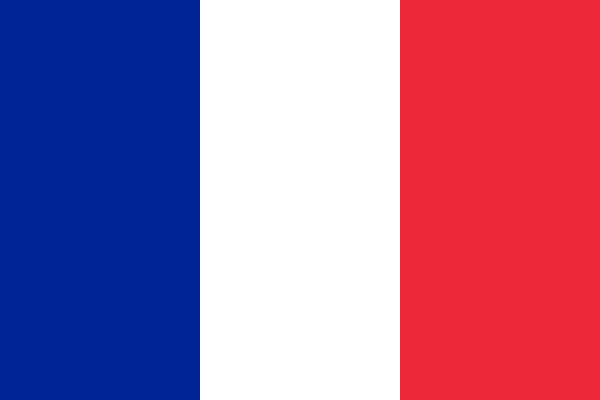


















Comments
To make comments you must be logged in, please note comments will not display immediately due to moderation
Should be paying for diesel by a 1000 hrs!
Cheers for the good info
My settings as described in this article are the settings most likely to light up hot rocks and salt ground which is why I am careful to note that they are not for everyone under all conditions. Just the opposite. Since the Insane settings are maxed out, the way to handle hot rocks or bad ground is to start backing settings off of these maximums. Reducing Gain is the first, most obvious step.
I would try to stay with a Normal ground setting if possible so going from High Yield to General would be the next step I would probably try myself. If that was not working, I might go back to High Yield and change the ground setting from Normal to Difficult. From there I might again go from High Yield into General. At each step I would check my ground balance and possibly modify the gain settings.
Another step can be to simply raise the coil a bit higher off the ground. Many hot rocks have signal strengths that drop off rapidly, far faster than nugget signals, and so a bit of space can make the difference.
Due the the fact that ground and hot rocks vary location to location there is no magic combination of settings. The real answer is knowing what each setting does and how it effects the machine in combination with other settings, and this is knowledge that can only be gained in the field with constant experimentation. In my opinion one of the biggest mistakes detectorists make is in using certain settings as found on the internet without really knowing the basis for the settings or why they work the way they do. At the end of the day I know very well what works for me in the ground I frequent, but I can only speculate on what might work for others in locations I have never visited.
In my opinion the GPZ 7000 does not totally replace the need for the GPX series and even the SDC 2300 for that matter. Each has specific strengths and weaknesses that best suit particular situations. Each can find gold the others might miss. For my personal purposes and on the ground I frequent the GPZ 7000 overall makes the most sense for me, but there are specific locations where either the GPX or the SDC might make better sense. This is why Minelab continues to manufacture and sell all three series.
now it cant search lower than 50centimeters deep. tnx