On page 63 in the GPX 5000 Instruction Manual, Gain is described as being:
“…..a function that allows the GPX Series to be optimised for differing conditions; controlling the sensitivity of the detector to its environment and targets.”
Basically speaking this means you can use the Gain control to lift or brighten the response from a signal, a little like increasing the volume of your detector but in a more dynamic way. However Gain can also correspondingly increase everything else in the audio train, so ground noise, interference from other detectors, EMI etc will all add their weight to the audio information pouring from your machine.
So how do we determine a good Gain level? If we go back a few Minelab models we’ll arrive at the GP range first released as the GP extreme in November 2000. A quick look through the controls will soon tell the observer there was no Gain control. The only way to shift the Gain levels on those machines was to use the Deep function which had a factory pre-set elevated Gain setting along with a slower Motion filter compared to other modes on the detector, most people didn’t even realise these settings were different in this way other than the way they sounded and behaved.
Although a lot of the readership hasn’t had exposure to the GP series it helps to make comparisons to the factory pre-set Gain levels of previous Minelab Pulse Induction (PI) metal detectors as they help provide a good overview to the levels we now use in the present day. To do a cross comparison, the factory set Gain level of the GP series in Normal operating mode was equivalent to 10 or 11 on the GPX 5000 (8 for a GPX 4800) which in the GPX Series is quite clearly shown under the General Search mode tab in the Menu where the Factory Preset (FP) indicator resides beside the Gain figures.

Keeping in mind the setting of 11 (or 8 for a GPX-4500/GPX 4800) as being a good “all the time” Gain setting for your detector you soon come to realise that Minelab have offered huge levels of Gain adjustment past the Generic/FP point. However that doesn’t necessarily mean you should use them, in fact I have never used the maximum amount of Gain available on my GPX 5000 (range is 1 to 20), conversely I’ve never used the lower numbers either, those higher and lower numbers provide an upper and lower max position to work from to cover all possible detecting scenarios worldwide.
So what is a good Gain level for a GPX detector? Always keeping in mind the FP suggestion under the General Search mode tab is a very good habit to get into. After that point it just depends on the Soil/Timing you’re using in your chosen area and the conditions associated with them (The GPX 5000 has 8 timings in all, so is effectively eight detectors in one). As an example I live and mostly work in an area that was traditionally known as “Double-D coil only” country, since the inception of the “Smooth Class of timings” in combination with a Monoloop coil operators locally have discovered they can ramp up a lot of the settings in their GPX detectors to take advantage of the removal of the ground signal. So in a lot of situations Gain is increased to 14 or even higher on the GPX 5000 with the detector being still quite stable.
Operators however need to keep in mind the Gain increases everything coming into the detector so instability from EMI will also be increased. This usually means the Motion filter has to be slowed down which then has a flow on effect with the speed you swing your coil, this explains why they sometimes complain about instability from EMI etc. (This would be a very good subject for another blog sometime).
As a rule of thumb I generally advise it is OK to use higher Gain levels with the smaller coils and lower Gain levels (closer to FP of 11) for larger coils when operating in Smooth type Soil/Timings. With larger coils the Gain adjustment between 6 at the lower end of the scale and 14 on the high end doesn’t really impact all that much on the response made by larger deeper targets unless other settings are drastically changed in the detector.
If operating in Cancel mode (with a Double-D coil of course) then the Gain can be ramped up a lot more, especially if Fine Gold and Fixed GB is chosen as EMI is virtually non-existent (In my opinion it is OK to use a “Smooth type” Soil/Timing in combination with a Double-D coil so long as Mono or Cancel is selected on the Coil/Rx switch). For more generic Soil/Timings like Normal and Sensitive Extra a Gain level of 11 is better suited unless the ground conditions are benign.
The main thing to remember is, if you have to dumb down (move lower than FP) other settings in your detector such as Motion, Stabilizer or even the use of the Quiet audio filter due to instability in the threshold, then chances are your Gain is set too high. The last thing printed in the Rx Gain section of the Instruction Manual sums it up best:
“Note: Be prepared to reduce the Rx Gain setting if the background threshold is erratic. A smooth threshold is preferred, as a lot of noise will drown out a soft target.”
As always I encourage interaction from readers on these discussions as there is so much more to impart on the various subjects.
Jonathan Porter

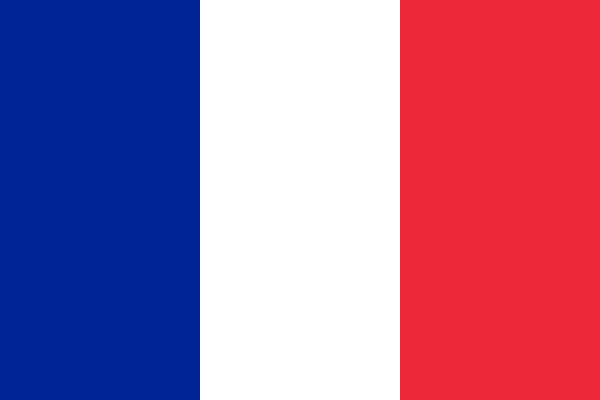



















Comments
I can't help wondering, does the man tune number chosen have any effect on the ground balance or sensitivity other than reducing EMI? Is there a best range?
Maybe you could comment on this sometime.
Running high numbers (from memory) on the Manual Tune will make a target sound slightly crisper/sharper compared to lower numbers but I've found it also has a corresponding effect on all responses seen/heard by the detector so ground noise is also crisper etc. When using the Auto Tune feature it pays to increase the Gain and Motion filter levels first as the information from those settings is taken into account by the Auto Tune function (Thanks to Philip Beck for this information :-) ).
Main thing to remember is when making changes to the manual Tune or using the Auto Tune feature, re-ground balance once the process is completed, same also goes for selecting a different timing.
Hope this helps
JP
Just wanted to say thank you for all your imput mate,you explain things so well, and to give up your time to help others is second to none,i just hope people really appreciate all hard work you do for all, IM ONE OF THEM..
happy hunting mate and hope many good nuggets come your way
tyson retired soldier :)
Recieving positive feedback from people like yourself helps me to fine tune the way I present those experiences in the future, so thank you very much. :-)
Regards
Jonathan