
Powered by GeoSense-PI™ technology, the GPX 6000 is the fastest, lightest and simplest way to find all types of gold in one machine.

A tecnologia GeoSense-PI ™ analisa de forma rápida e precisa os sinais de ouro enterrados no solo, para que você possa ouvir todas as peças de ouro claramente.

Pequenos fragmentos a grandes pepitas e tudo o que está entre eles podem ser localizados com precisão com este detector.

Com recursos automáticos e uma interface fácil de usar, você será um especialista em encontrar ouro a partir do momento em que ligar o GPX 6000. Como o Balanceamento Automático de Solo se adapta continuamente às mudanças nas condições do solo à medida que você balança seu detector sobre o solo, não há necessidade de ajustar nenhuma configuração. Encontrar ouro nunca foi tão fácil.
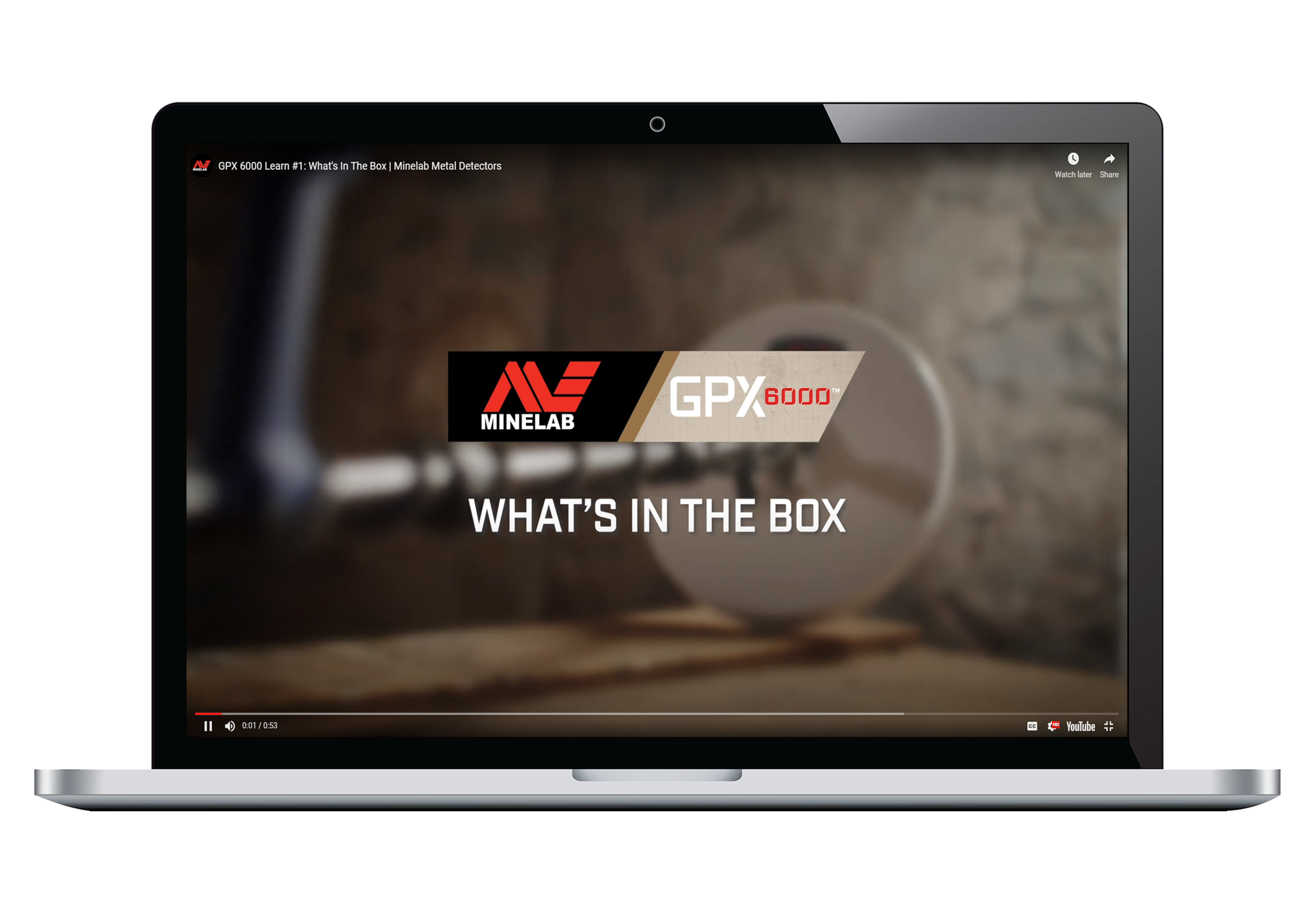
Torne-se um especialista fácil com nossos módulos de aprendizagem GPX 6000 ™ . Esses vídeos curtos o ajudarão a aprender como operar o detector de ouro GPX 6000.
Pesa apenas 2,1 kg (4,6 lb), com eixos leves de fibra de carbono, caixa de controle simplificada e apoio de braço U-Flex ™ exclusivo para que você possa detectar por mais tempo e se sentir confortável fazendo isso.
Testado nos ambientes hostis do outback australiano, África e Oriente Médio, o GPX 6000 pode suportar calor extremo e chuvas fortes. Uma garantia de 3 anos está incluída, apoiada pelo suporte global da Minelab.

As opções de bobina incluem uma bobina Monoloop versátil de 11 "para espaços apertados e localização de pequenas peças de ouro, uma bobina Double-D de 14" para detectar ouro com precisão mesmo em ambientes salgados e uma bobina Monoloop de 17 "para pesquisar áreas mais rapidamente e encontrar pepitas grandes. Todos as bobinas são à prova d'água até 1 m (3,3 ').
Quer ouça com o alto-falante externo alto e claro ou os fones de ouvido sem fio Bluetooth® fornecidos, você nunca perderá o som de ouro.


GeoSense-PI™ technology analyses and responds to ground signals with great clarity and precision, so you can detect in difficult environments once thought undetectable.
It rapidly suppresses unwanted signals via three overlapping feedback systems for superfast detection of even the tiniest gold pieces.
Powered by GeoSense™ technology, the GPX 6000® is in tune with you and the earth.
26th Aug 2022
Minelab has identified infrequent cases where users hear audio feedback when using the internal speaker. Please refer to the product notice on our website by clicking on the link below.
https://www.minelab.com/support/product-notices?article=482551
Minelab have produced a hardware update that removes this effect. This update is present in all newly manufactured GPX6000s.
In the event you have a production standard without this update and have experienced audio feedback when using the speaker please follow the procedure below in Australia to arrange for this update to be completed on your detector.
Please note for maximum performance headphones should be used. Headphone performance is unaffected with this update.
Australia
1. Contact Minelab head office via phone or email.
service@minelab.com.au
(08) 8238 0888
You will need the following information ready to give to Minelab staff:
- Full name
- Contact phone number
- Return postal address
- Detector serial number (located on the bottom of the control box)
2. Minelab staff will then determine if your detector already has the hardware update.
3. To have your detector updated you will need to send your detector control box to the following address.
Minelab Service
2 Second Avenue
Mawson Lakes
South Australia
5095
USA
1. Contact Detector Center via phone or email (www.detectorrepair.com).
newrepair@detectorrepair.com
(814) 283 4270
You will need the following information ready:
- Full name
- Contact phone number
- Return postal address
- Detector serial number (located on the bottom of the control box)
2. We will then determine if your detector already has the hardware update.
3. To have your detector updated you will need to send your detector control box to the following address.
Detector Center
188 Oak Shade Road
Alum Bank, PA 15521
Removing the GPX 6000 Control Box
*Please note if you are not comfortable removing the control box from the shaft assembly simply send the complete assembly*
To remove the control box from the upper shaft and display assembly please follow the below procedure.
1. Disconnect the coil and remove the lower shafts from the upper shaft.
2. Remove the screw holding the speaker cover in place on the rear of the control box with a medium sized Phillips head screwdriver.

3. Lift the lower part of the speaker cover away from the control box and then lift the speaker cover out of the 2 upper tabs as shown below.
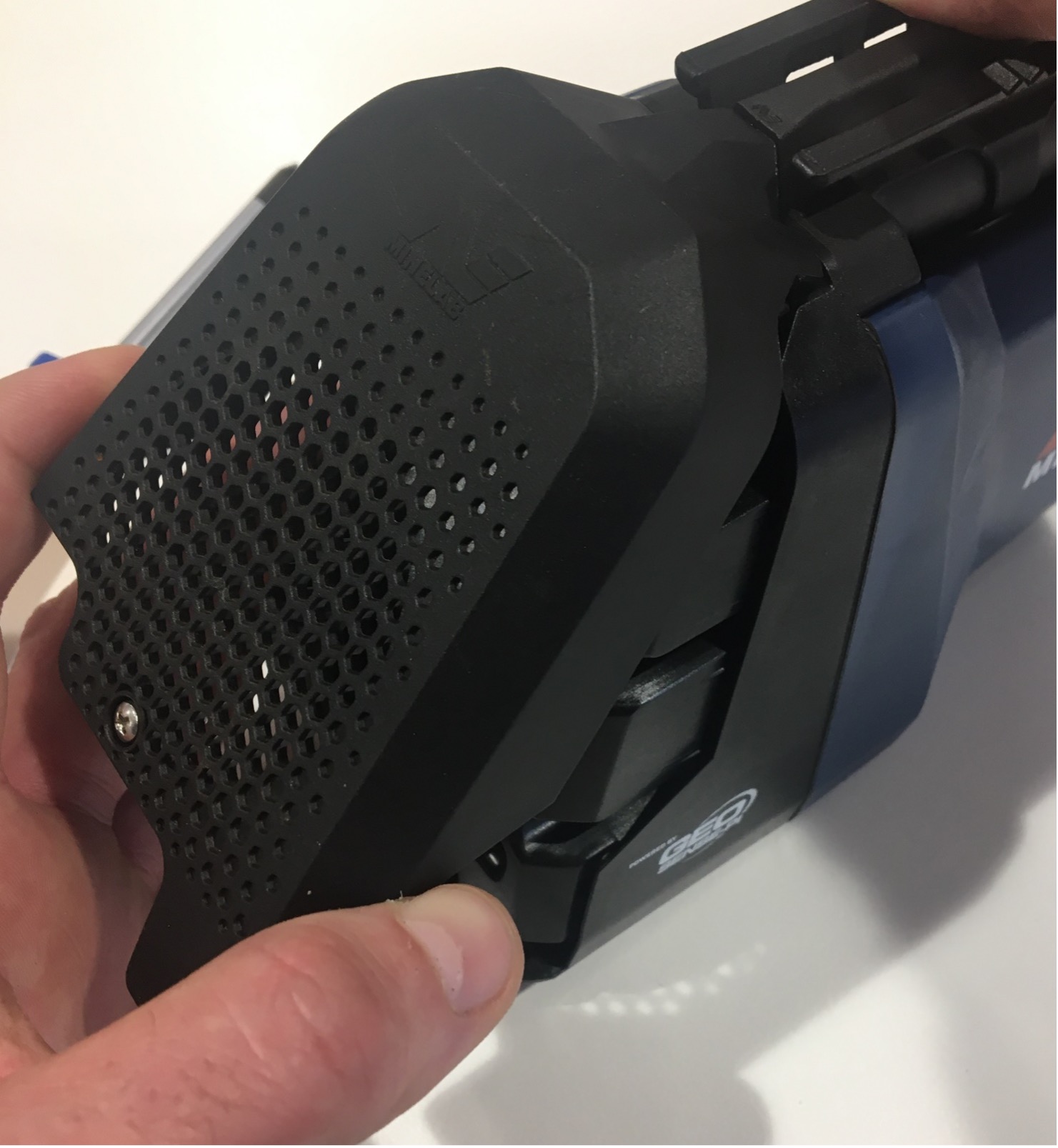
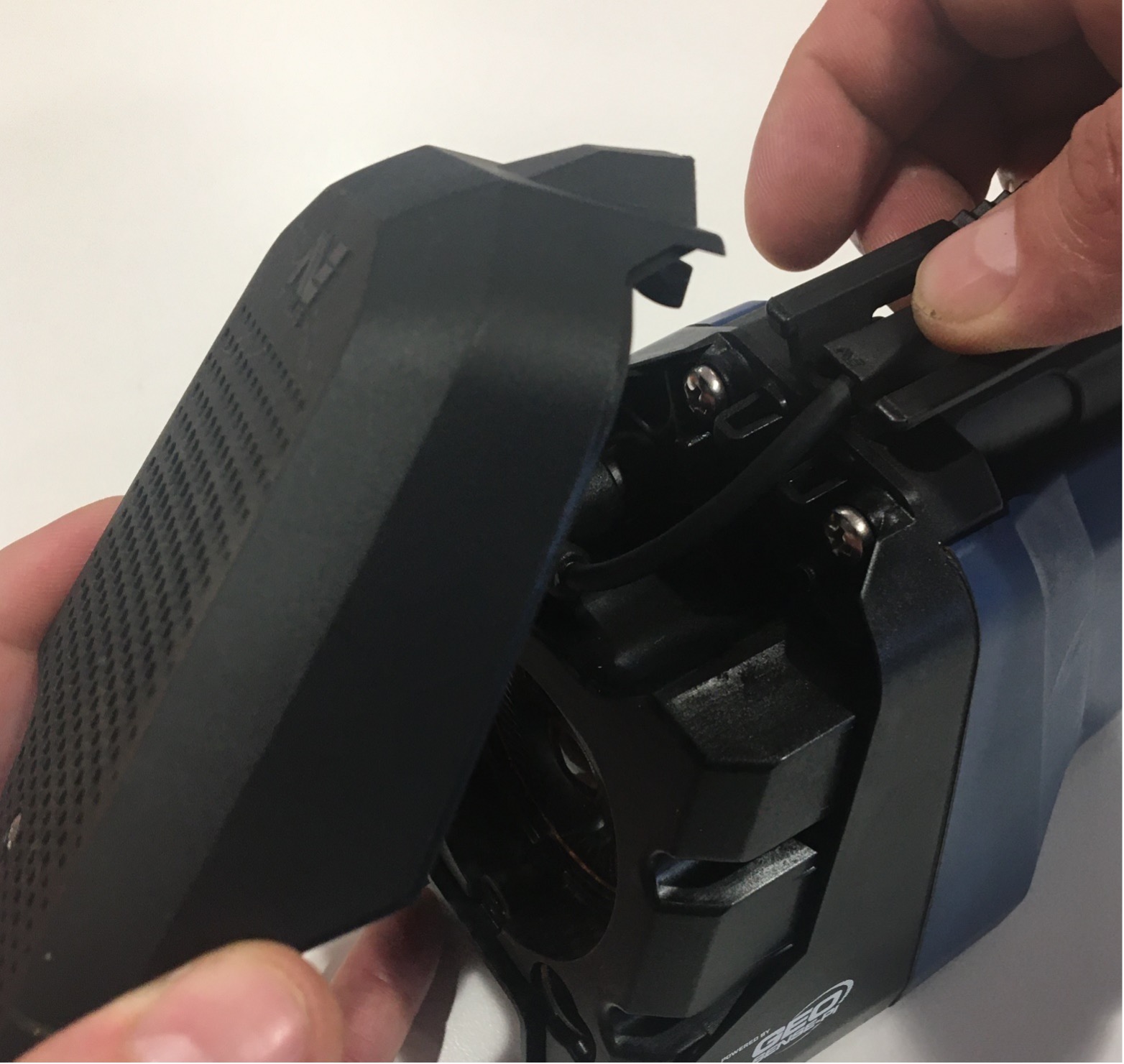
4. Unplug the control box connector and remove the two large Phillips head screws at the top of the control box.


5. Gently slide the control box away from the shaft assembly.



6. Replace the speaker cover on the rear of the control box and tighten the screw. Package and send to Minelab.





