
Powered by GeoSense-PI™ technology, the GPX 6000 is the fastest, lightest and simplest way to find all types of gold in one machine.

Teknologi GeoSense-PI ™ dengan cepat dan tepat menganalisis isyarat emas yang terkubur di dalam tanah, sehingga anda dapat mendengar semua kepingan emas dengan jelas.

Serpihan kecil hingga nugget besar dan semua yang ada di dalamnya dapat ditempatkan dengan tepat dengan alat pengesan yang satu ini.

Dengan ciri automatik dan antara muka yang mudah digunakan, anda akan menjadi pakar dalam mencari emas dari saat anda menghidupkan GPX 6000 anda. Oleh kerana Imbangan Ground Automatik sentiasa menyesuaikan diri dengan perubahan keadaan tanah semasa anda menghayunkan pengesan anda di atas tanah, tidak perlu melaraskan sebarang tetapan. Mencari emas tidak pernah semudah ini.
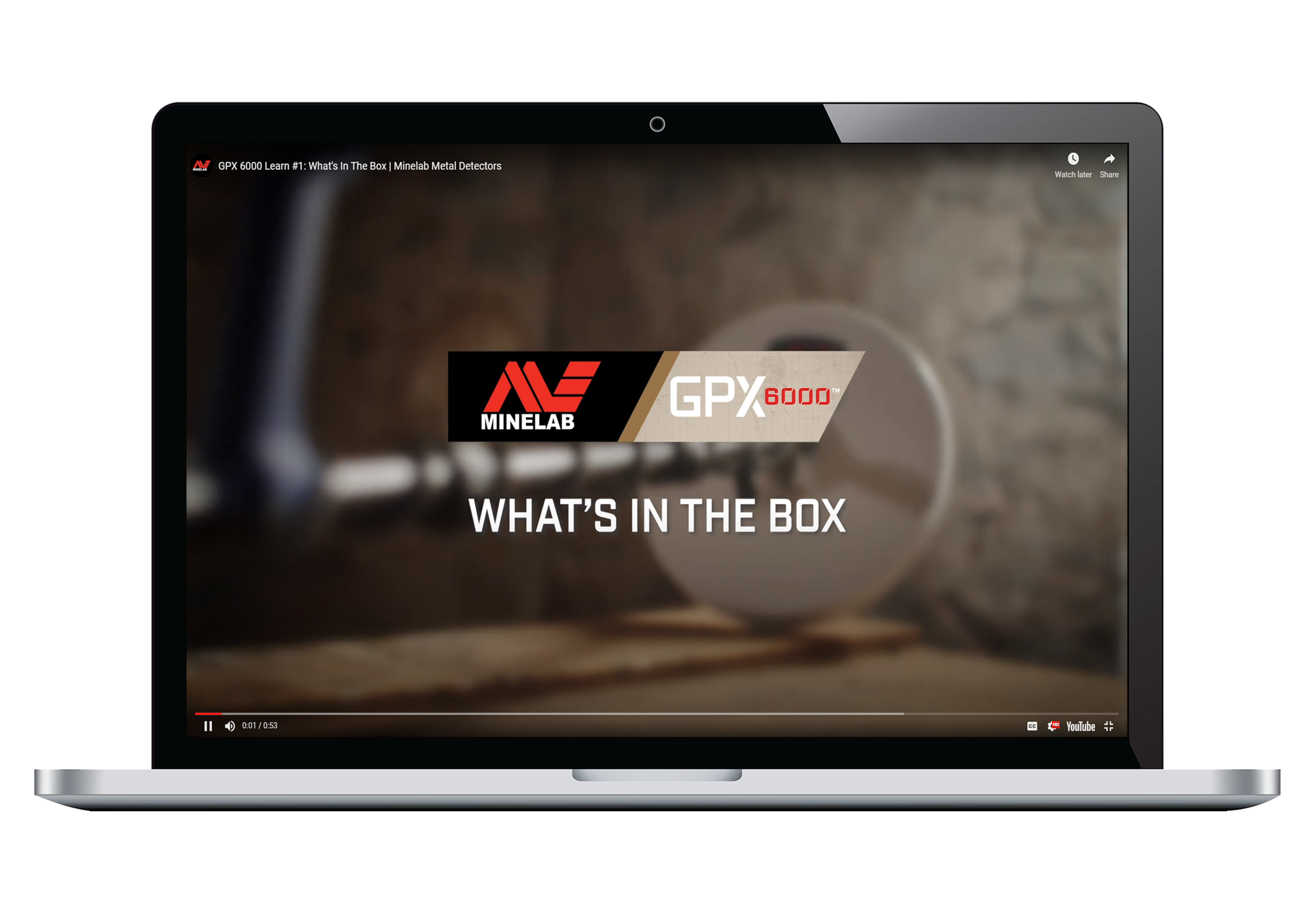
Jadilah Pakar Mudah dengan modul Pembelajaran GPX 6000 ™ kami . Video pendek ini akan membantu anda mengetahui cara mengendalikan pengesan emas GPX 6000.
Beratnya hanya 2.1 kg (4.6 lb), menampilkan batang serat karbon ringan, kotak kawalan yang diperkemas, dan tempat letak tangan khas U-Flex ™ sehingga anda dapat mengesan lebih lama dan merasa selesa melakukannya.
Diuji dalam lingkungan pedalaman Australia, Afrika dan Timur Tengah, GPX 6000 dapat menahan panas dan hujan lebat. Jaminan 3 tahun disertakan, disokong oleh sokongan global Minelab.

Pilihan gegelung termasuk gegelung Monoloop 11 "serbaguna untuk ruang yang ketat dan menentukan kepingan emas kecil, gegelung Double-D 14" untuk mengesan emas dengan tepat walaupun di persekitaran yang masin, dan gegelung Monoloop 17 "untuk mencari kawasan dengan lebih cepat dan mencari nugget besar. Semua gegelung kalis air hingga 1 m (3.3 ').
Sama ada mendengar dengan pembesar suara luaran yang kuat dan jelas atau fon kepala Bluetooth® wayarles yang disediakan, anda tidak akan ketinggalan dengan bunyi emas.


GeoSense-PI™ technology analyses and responds to ground signals with great clarity and precision, so you can detect in difficult environments once thought undetectable.
It rapidly suppresses unwanted signals via three overlapping feedback systems for superfast detection of even the tiniest gold pieces.
Powered by GeoSense™ technology, the GPX 6000® is in tune with you and the earth.
26th Aug 2022
Minelab has identified infrequent cases where users hear audio feedback when using the internal speaker. Please refer to the product notice on our website by clicking on the link below.
https://www.minelab.com/support/product-notices?article=482551
Minelab have produced a hardware update that removes this effect. This update is present in all newly manufactured GPX6000s.
In the event you have a production standard without this update and have experienced audio feedback when using the speaker please follow the procedure below in Australia to arrange for this update to be completed on your detector.
Please note for maximum performance headphones should be used. Headphone performance is unaffected with this update.
Australia
1. Contact Minelab head office via phone or email.
service@minelab.com.au
(08) 8238 0888
You will need the following information ready to give to Minelab staff:
- Full name
- Contact phone number
- Return postal address
- Detector serial number (located on the bottom of the control box)
2. Minelab staff will then determine if your detector already has the hardware update.
3. To have your detector updated you will need to send your detector control box to the following address.
Minelab Service
2 Second Avenue
Mawson Lakes
South Australia
5095
USA
1. Contact Detector Center via phone or email (www.detectorrepair.com).
newrepair@detectorrepair.com
(814) 283 4270
You will need the following information ready:
- Full name
- Contact phone number
- Return postal address
- Detector serial number (located on the bottom of the control box)
2. We will then determine if your detector already has the hardware update.
3. To have your detector updated you will need to send your detector control box to the following address.
Detector Center
188 Oak Shade Road
Alum Bank, PA 15521
Removing the GPX 6000 Control Box
*Please note if you are not comfortable removing the control box from the shaft assembly simply send the complete assembly*
To remove the control box from the upper shaft and display assembly please follow the below procedure.
1. Disconnect the coil and remove the lower shafts from the upper shaft.
2. Remove the screw holding the speaker cover in place on the rear of the control box with a medium sized Phillips head screwdriver.

3. Lift the lower part of the speaker cover away from the control box and then lift the speaker cover out of the 2 upper tabs as shown below.
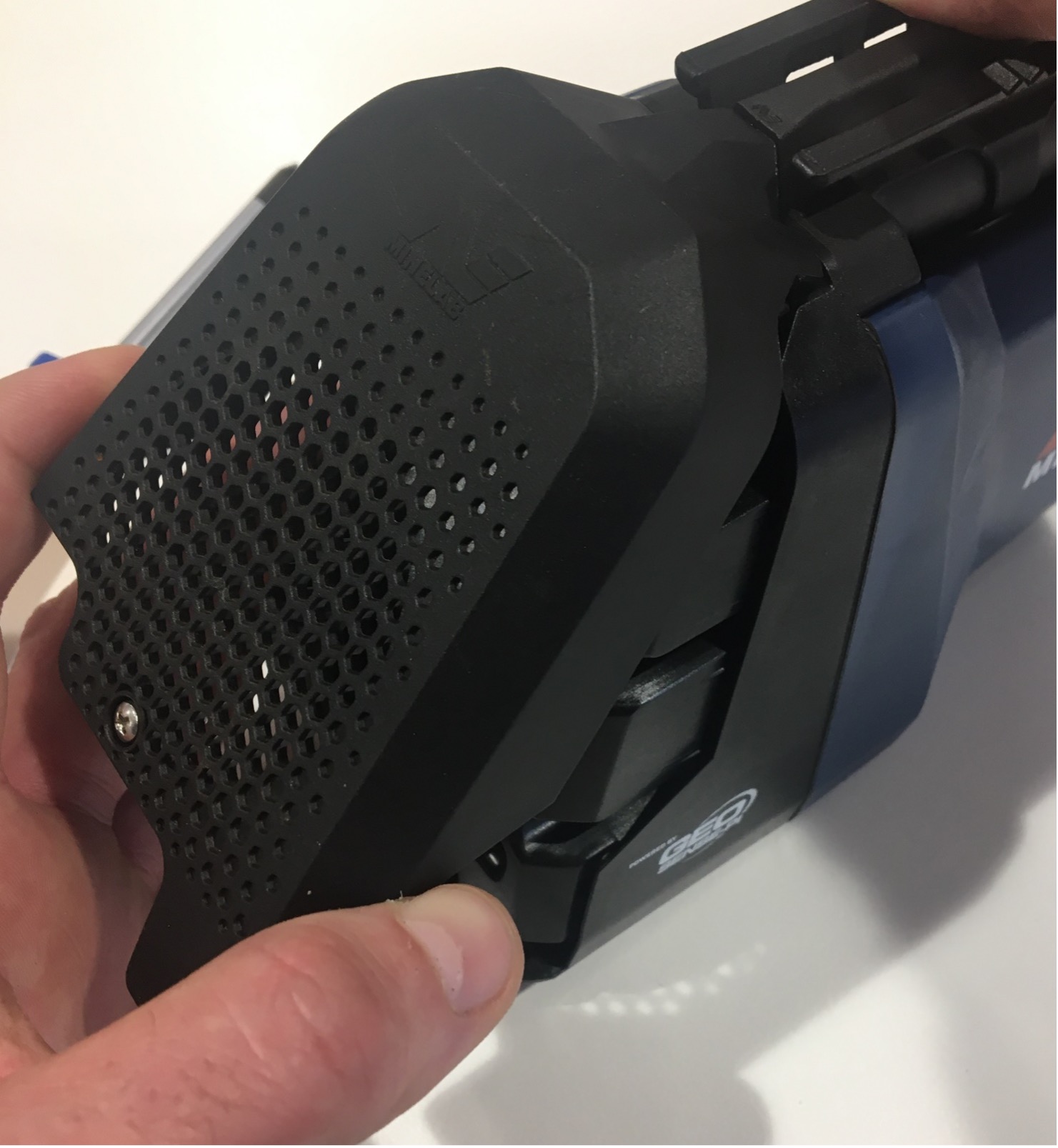
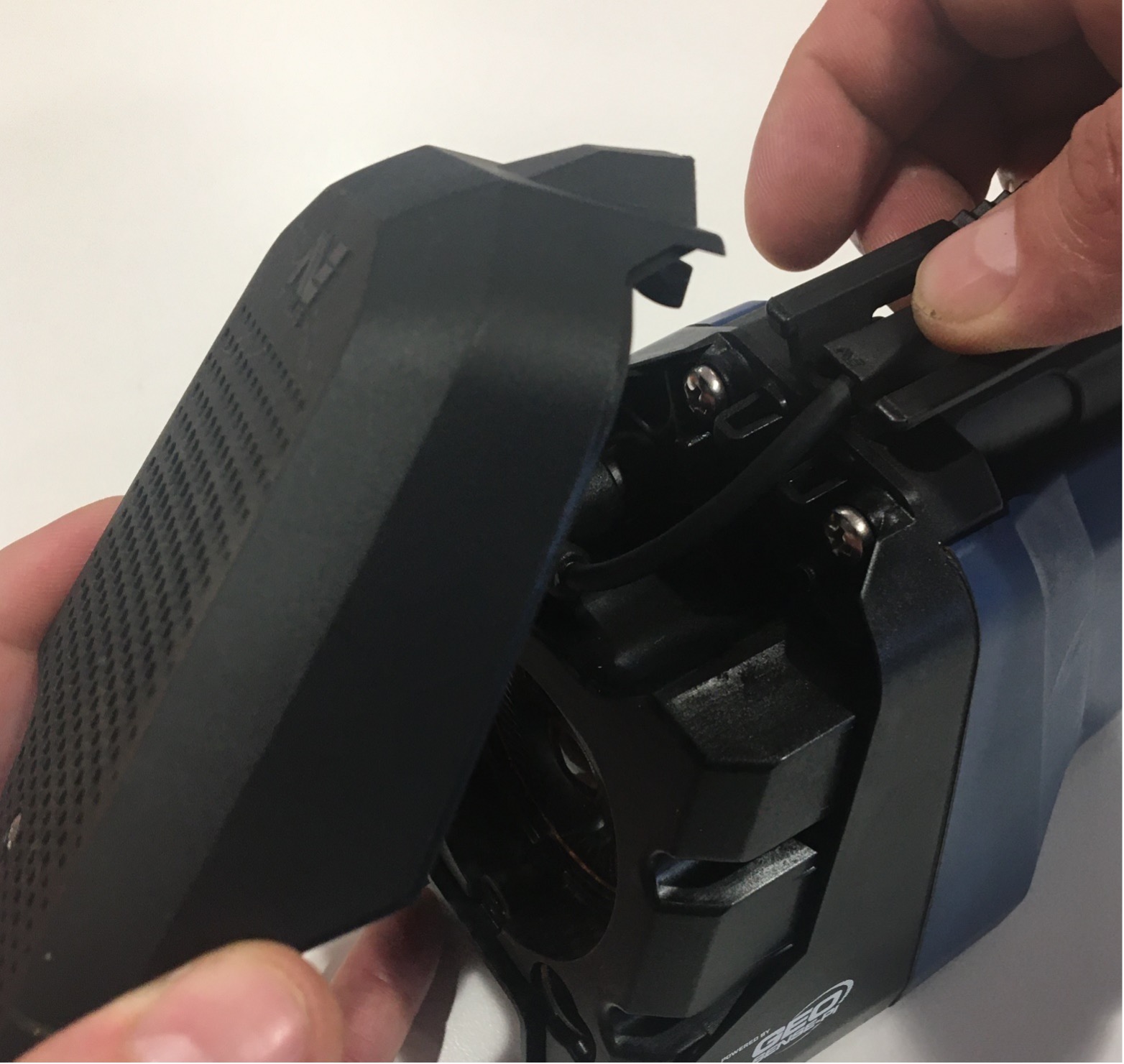
4. Unplug the control box connector and remove the two large Phillips head screws at the top of the control box.


5. Gently slide the control box away from the shaft assembly.



6. Replace the speaker cover on the rear of the control box and tighten the screw. Package and send to Minelab.





