
Powered by GeoSense-PI™ technology, the GPX 6000 is the fastest, lightest and simplest way to find all types of gold in one machine.

เทคโนโลยี GeoSense-PI ™วิเคราะห์สัญญาณทองที่ฝังอยู่ในพื้นดินได้อย่างรวดเร็วและแม่นยำคุณจึงสามารถได้ยินทองทั้งหมดได้อย่างชัดเจน

ชิ้นส่วนขนาดเล็กไปจนถึงนักเก็ตขนาดใหญ่และทุกสิ่งที่อยู่ระหว่างนั้นสามารถระบุตำแหน่งได้อย่างแม่นยำด้วยเครื่องตรวจจับนี้

ด้วยคุณสมบัติอัตโนมัติและอินเทอร์เฟซที่ใช้งานง่าย คุณจะเป็นผู้เชี่ยวชาญในการค้นหาทองคำตั้งแต่วินาทีที่คุณเปิดเครื่อง GPX 6000 เพราะ Automatic Ground Balance จะปรับให้เข้ากับสภาพดินที่เปลี่ยนแปลงอย่างต่อเนื่องเมื่อคุณเหวี่ยงเครื่องตรวจจับของคุณไปบนพื้น ไม่จำเป็นต้องปรับการตั้งค่าใดๆ หาทองได้ง่ายกว่าที่เคย
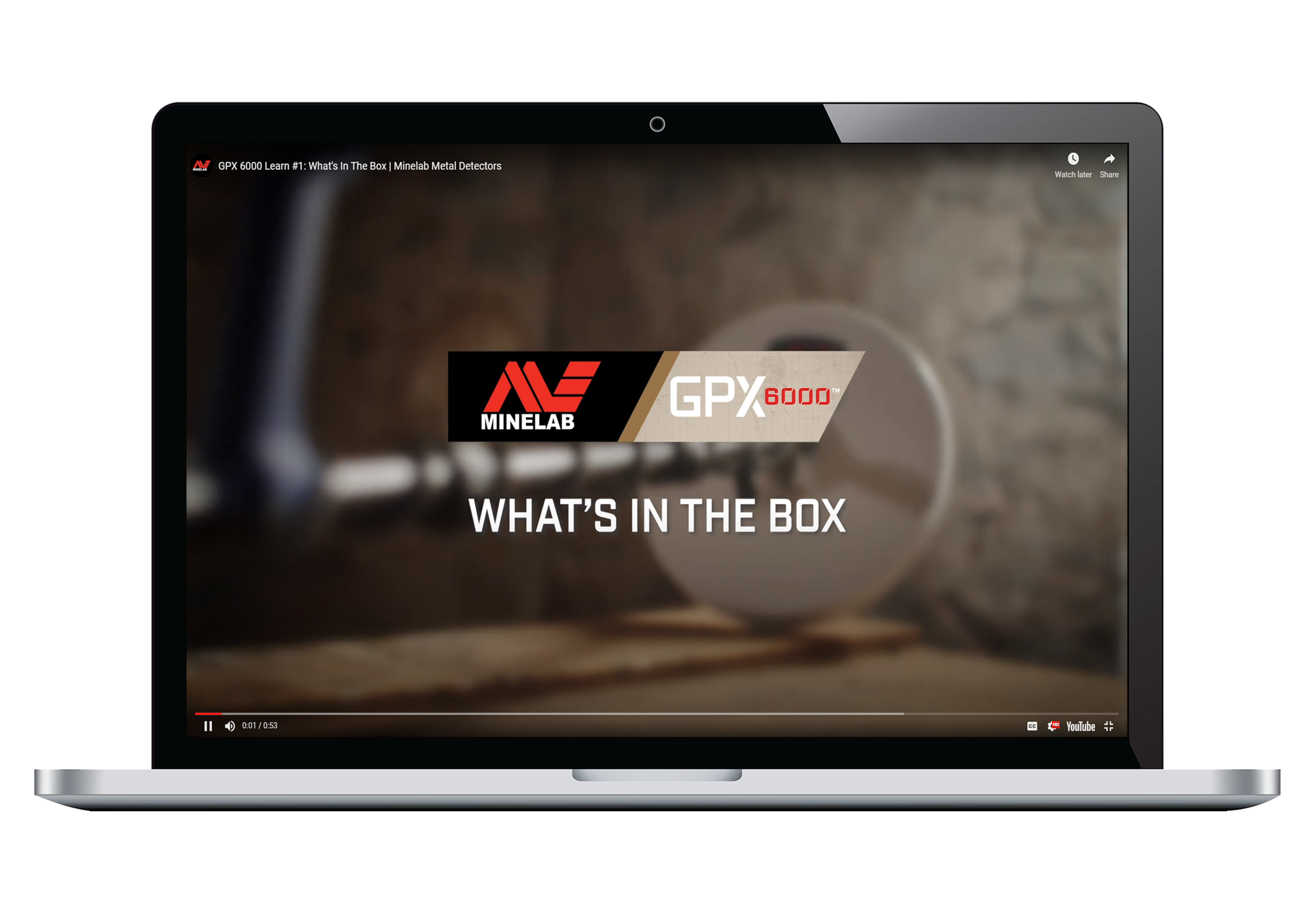
เป็นผู้เชี่ยวชาญอย่างง่ายด้วย โมดูล GPX 6000 ™ Learn ของ เรา วิดีโอสั้น ๆ เหล่านี้จะช่วยให้คุณเรียนรู้วิธีการใช้งานเครื่องตรวจจับทอง GPX 6000
น้ำหนักเพียง 2.1 กก. (4.6 ปอนด์) ประกอบด้วยเพลาคาร์บอนไฟเบอร์น้ำหนักเบากล่องควบคุมที่มีความคล่องตัวและที่วางแขนอันเป็นเอกลักษณ์ของ U-Flex ™เพื่อให้คุณตรวจจับได้นานขึ้นและรู้สึกสบายเมื่อทำเช่นนั้น
ผ่านการทดสอบในสภาพแวดล้อมที่เลวร้ายในเขตชนบทห่างไกลของออสเตรเลียแอฟริกาและตะวันออกกลาง GPX 6000 สามารถทนต่อความร้อนสูงและฝนตกหนักได้ มีการรับประกัน 3 ปีซึ่งได้รับการสนับสนุนจากการสนับสนุนทั่วโลกของ Minelab

ตัวเลือกคอยล์ ได้แก่ คอยล์ Monoloop ขนาด 11 "อเนกประสงค์สำหรับพื้นที่ จำกัด และระบุชิ้นส่วนทองเล็ก ๆ ขดลวด Double-D 14" เพื่อตรวจจับทองคำได้อย่างแม่นยำแม้ในสภาพแวดล้อมที่มีความเค็มและคอยล์ Monoloop ขนาด 17 "เพื่อค้นหาพื้นที่ได้เร็วขึ้นและค้นหานักเก็ตขนาดใหญ่ทั้งหมด ขดลวดกันน้ำได้ถึง 1 ม. (3.3 ')
ไม่ว่าจะฟังด้วยลำโพงภายนอกที่ดังและชัดเจนหรือหูฟังBluetooth®ไร้สายที่ให้มาคุณจะไม่พลาดเสียงทองคำ


เทคโนโลยี GeoSense-PI™ วิเคราะห์และตอบสนองต่อสัญญาณภาคพื้นดินด้วยความชัดเจนและแม่นยำสูง ดังนั้นคุณจึงสามารถตรวจจับได้ในสภาพแวดล้อมที่ยากลำบากซึ่งครั้งหนึ่งเคยคิดว่าตรวจไม่พบ
มันระงับสัญญาณที่ไม่ต้องการอย่างรวดเร็วผ่านระบบป้อนกลับที่ทับซ้อนกันสามระบบเพื่อการตรวจจับที่รวดเร็วเป็นพิเศษแม้แต่ชิ้นทองคำที่เล็กที่สุด
ขับเคลื่อนโดยเทคโนโลยี GeoSense™ ทำให้ GPX 6000® สอดคล้องกับคุณและโลก
26 สิงหาคม 2565
Minelab ได้ระบุกรณีที่เกิดขึ้นไม่บ่อยนักที่ผู้ใช้จะได้ยินเสียงตอบกลับเมื่อใช้ลำโพงภายใน โปรดดูประกาศเกี่ยวกับผลิตภัณฑ์บนเว็บไซต์ของเราโดยคลิกลิงก์ด้านล่าง
https://www.minelab.com/support/product-notices?article=482551
Minelab ได้ผลิตอัปเดตฮาร์ดแวร์ที่ลบเอฟเฟกต์นี้ออกไป การอัปเดตนี้มีอยู่ใน GPX6000 ที่ผลิตใหม่ทั้งหมด
ในกรณีที่คุณมีมาตรฐานการผลิตที่ไม่มีการอัปเดตนี้และประสบปัญหาเสียงตอบรับเมื่อใช้ลำโพง โปรดปฏิบัติตามขั้นตอนด้านล่างในออสเตรเลียเพื่อจัดเตรียมการอัปเดตนี้ให้เสร็จสิ้นในเครื่องตรวจจับของคุณ
โปรดทราบว่าควรใช้หูฟังเพื่อประสิทธิภาพสูงสุด ประสิทธิภาพของหูฟังจะไม่ได้รับผลกระทบหลังจากอัปเดตนี้
ออสเตรเลีย
1. ติดต่อสำนักงานใหญ่ Minelab ผ่านทางโทรศัพท์หรืออีเมล
บริการ@minelab.com.au
(08) 8238 0888
คุณจะต้องเตรียมข้อมูลต่อไปนี้ให้พร้อมเพื่อส่งให้เจ้าหน้าที่ Minelab:
- ชื่อ-นามสกุล
- เบอร์โทรศัพท์ติดต่อ
- ที่อยู่จัดส่งกลับ
- หมายเลขซีเรียลของเครื่องตรวจจับ (อยู่ที่ด้านล่างของกล่องควบคุม)
2. จากนั้นเจ้าหน้าที่ของ Minelab จะตรวจสอบว่าเครื่องตรวจจับของคุณมีการอัปเดตฮาร์ดแวร์แล้วหรือไม่
3. หากต้องการอัปเดตเครื่องตรวจจับของคุณ คุณจะต้องส่งกล่องควบคุมเครื่องตรวจจับของคุณไปยังที่อยู่ต่อไปนี้
การบริการไมน์แล็บ
2 เซคันด์อเวนิว
ทะเลสาบมอว์สัน
ออสเตรเลียใต้
5095
สหรัฐอเมริกา
1. ติดต่อ Detector Center ทางโทรศัพท์ หรือ อีเมล ( www.detectorrepair.com )
ซ่อมแซมใหม่@detectorrepair.com
(814) 283 4270
คุณจะต้องเตรียมข้อมูลต่อไปนี้:
- ชื่อ-นามสกุล
- เบอร์โทรศัพท์ติดต่อ
- ที่อยู่จัดส่งกลับ
- หมายเลขซีเรียลของเครื่องตรวจจับ (อยู่ที่ด้านล่างของกล่องควบคุม)
2. จากนั้นเราจะตรวจสอบว่าเครื่องตรวจจับของคุณมีการอัปเดตฮาร์ดแวร์แล้วหรือไม่
3. หากต้องการอัปเดตเครื่องตรวจจับของคุณ คุณจะต้องส่งกล่องควบคุมเครื่องตรวจจับของคุณไปยังที่อยู่ต่อไปนี้
ศูนย์ตรวจจับ
188 ถนนโอ๊คเชด
อลัม แบงค์, PA 15521
การถอดกล่องควบคุม GPX 6000
*โปรดทราบว่าหากคุณไม่สะดวกที่จะถอดกล่องควบคุมออกจากชุดเพลา เพียงส่งชุดประกอบทั้งหมดมา*
หากต้องการถอดกล่องควบคุมออกจากเพลาด้านบนและชุดจอแสดงผล โปรดปฏิบัติตามขั้นตอนด้านล่าง
1. ถอดขดลวดออกและถอดเพลาล่างออกจากเพลาบน
2. ถอดสกรูที่ยึดฝาครอบลำโพงเข้าที่ที่ด้านหลังของกล่องควบคุมโดยใช้ไขควงปากแฉกขนาดกลาง

3. ยกส่วนล่างของฝาครอบลำโพงออกจากกล่องควบคุม จากนั้นยกฝาครอบลำโพงออกจากแถบด้านบน 2 อันตามที่แสดงด้านล่าง
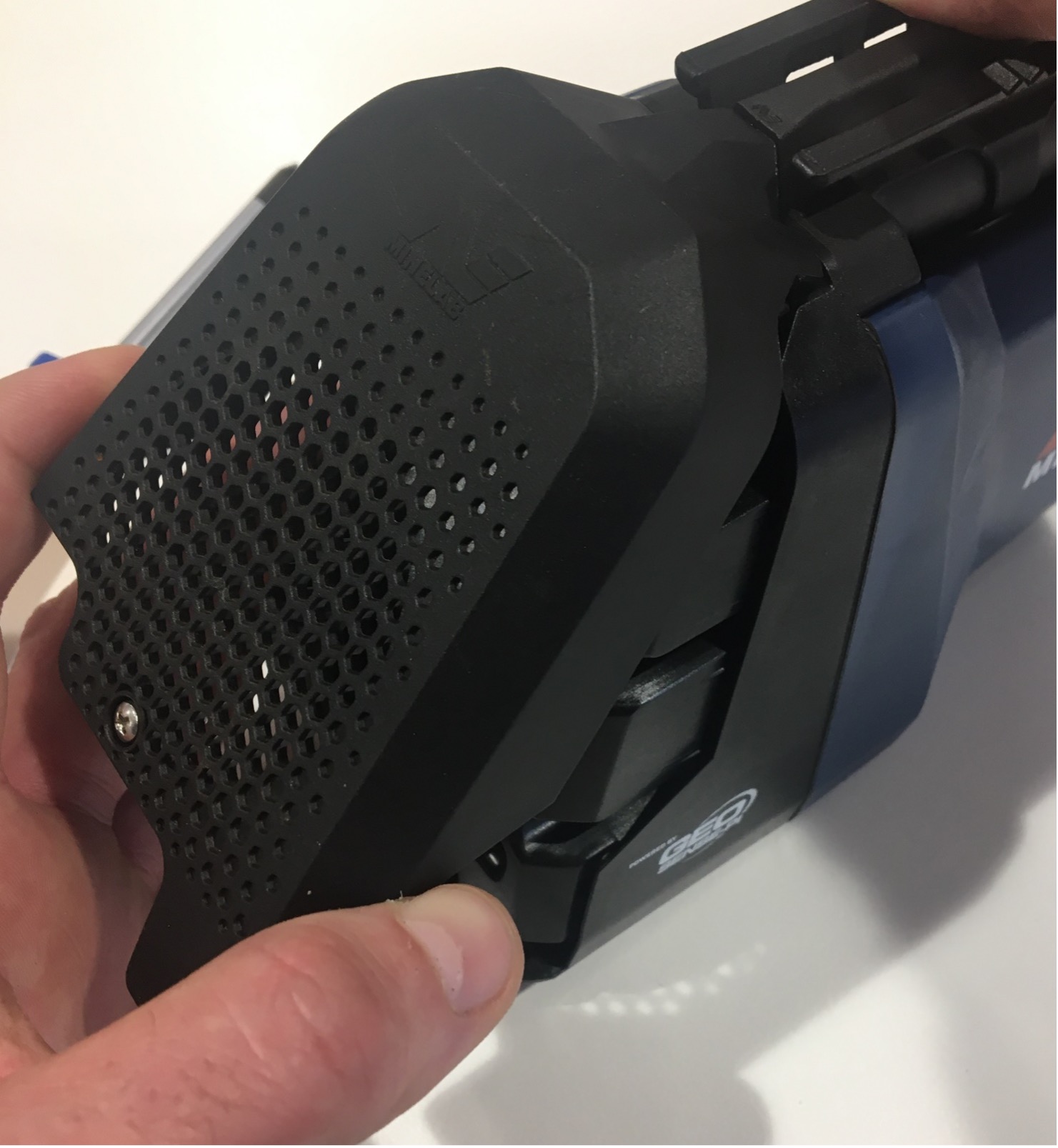
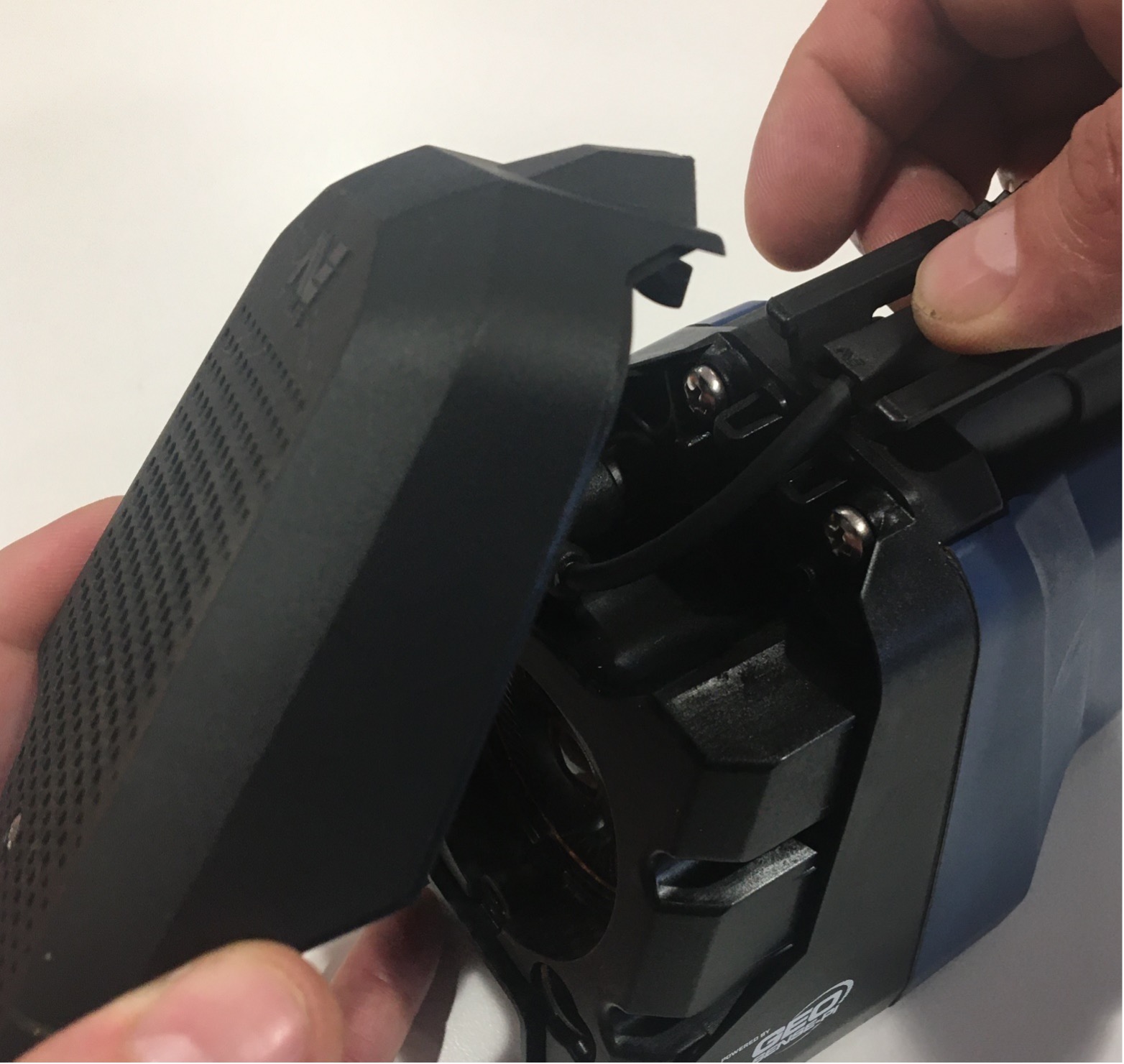
4. ถอดปลั๊กขั้วต่อกล่องควบคุมและถอดสกรูหัวฟิลลิปส์ขนาดใหญ่ 2 ตัวที่ด้านบนของกล่องควบคุม


5. ค่อยๆ เลื่อนกล่องควบคุมออกจากชุดเพลา



6. ใส่ฝาครอบลำโพงกลับเข้าที่ที่ด้านหลังของกล่องควบคุมแล้วขันสกรูให้แน่น บรรจุหีบห่อและส่งไปที่ Minelab





