
Powered by GeoSense-PI™ technology, the GPX 6000 is the fastest, lightest and simplest way to find all types of gold in one machine.

GeoSense-PI ™ teknolojisi, toprağa gömülü altın sinyallerini hızlı ve hassas bir şekilde analiz eder, böylece tüm altın parçaları net bir şekilde duyabilirsiniz.

Küçük parçalardan büyük külçelere ve aradaki her şey bu tek dedektörle doğru bir şekilde yerleştirilebilir.

Otomatik özellikleri ve kullanımı kolay arayüzü ile GPX 6000'inizi açtığınız andan itibaren altın bulma konusunda uzman olacaksınız. Çünkü Otomatik Zemin Dengesi, dedektörünüzü yerde sallarken değişen toprak koşullarına sürekli uyum sağladığından, herhangi bir ayar yapmaya gerek yoktur. Altın bulmak hiç bu kadar kolay olmamıştı.
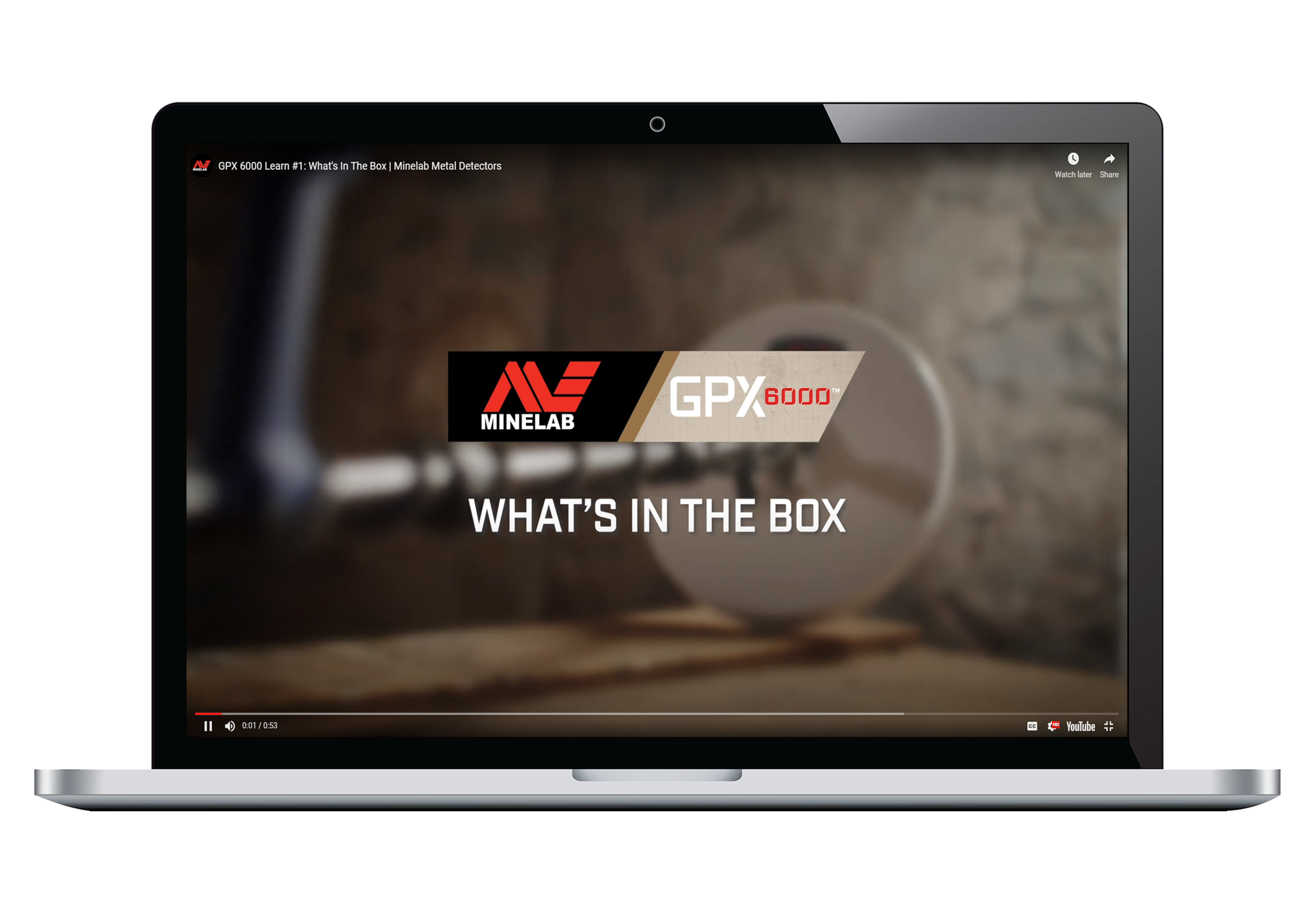
GPX 6000 ™ Learn modüllerimizle Kolay Uzman Olun. Bu kısa videolar, GPX 6000 altın dedektörünü nasıl çalıştıracağınızı öğrenmenize yardımcı olacaktır.
Yalnızca 2,1 kg (4,6 lb) ağırlığında olup, hafif karbon fiber şaftlar, aerodinamik kontrol kutusu ve imzalı U-Flex ™ kolçağa sahiptir, böylece daha uzun süre algılayabilir ve bunu yaparken kendinizi rahat hissedebilirsiniz.
Avustralya taşrası, Afrika ve Orta Doğu'nun zorlu ortamlarında test edilen GPX 6000, aşırı sıcağa ve şiddetli yağışlara dayanabilir. Minelab'ın küresel desteğiyle desteklenen 3 yıllık garanti dahildir.

Bobin seçenekleri arasında dar alanlar ve küçük altın parçalarını saptamak için çok yönlü 11 "Monoloop başlık, tuzlu ortamlarda bile altını doğru şekilde tespit etmek için 14" Double-D başlık ve alanları daha hızlı aramak ve büyük külçeleri bulmak için 17 "Monoloop başlık bulunur. bobinler 1 m'ye (3,3 ') kadar su geçirmezdir.
İster yüksek sesle ve net harici hoparlörle ister birlikte verilen kablosuz Bluetooth® kulaklıkla dinlerken altın sesini asla kaçırmayacaksınız.


GeoSense-PI™ technology analyses and responds to ground signals with great clarity and precision, so you can detect in difficult environments once thought undetectable.
It rapidly suppresses unwanted signals via three overlapping feedback systems for superfast detection of even the tiniest gold pieces.
Powered by GeoSense™ technology, the GPX 6000® is in tune with you and the earth.
26th Aug 2022
Minelab has identified infrequent cases where users hear audio feedback when using the internal speaker. Please refer to the product notice on our website by clicking on the link below.
https://www.minelab.com/support/product-notices?article=482551
Minelab have produced a hardware update that removes this effect. This update is present in all newly manufactured GPX6000s.
In the event you have a production standard without this update and have experienced audio feedback when using the speaker please follow the procedure below in Australia to arrange for this update to be completed on your detector.
Please note for maximum performance headphones should be used. Headphone performance is unaffected with this update.
Australia
1. Contact Minelab head office via phone or email.
service@minelab.com.au
(08) 8238 0888
You will need the following information ready to give to Minelab staff:
- Full name
- Contact phone number
- Return postal address
- Detector serial number (located on the bottom of the control box)
2. Minelab staff will then determine if your detector already has the hardware update.
3. To have your detector updated you will need to send your detector control box to the following address.
Minelab Service
2 Second Avenue
Mawson Lakes
South Australia
5095
USA
1. Contact Detector Center via phone or email (www.detectorrepair.com).
newrepair@detectorrepair.com
(814) 283 4270
You will need the following information ready:
- Full name
- Contact phone number
- Return postal address
- Detector serial number (located on the bottom of the control box)
2. We will then determine if your detector already has the hardware update.
3. To have your detector updated you will need to send your detector control box to the following address.
Detector Center
188 Oak Shade Road
Alum Bank, PA 15521
Removing the GPX 6000 Control Box
*Please note if you are not comfortable removing the control box from the shaft assembly simply send the complete assembly*
To remove the control box from the upper shaft and display assembly please follow the below procedure.
1. Disconnect the coil and remove the lower shafts from the upper shaft.
2. Remove the screw holding the speaker cover in place on the rear of the control box with a medium sized Phillips head screwdriver.

3. Lift the lower part of the speaker cover away from the control box and then lift the speaker cover out of the 2 upper tabs as shown below.
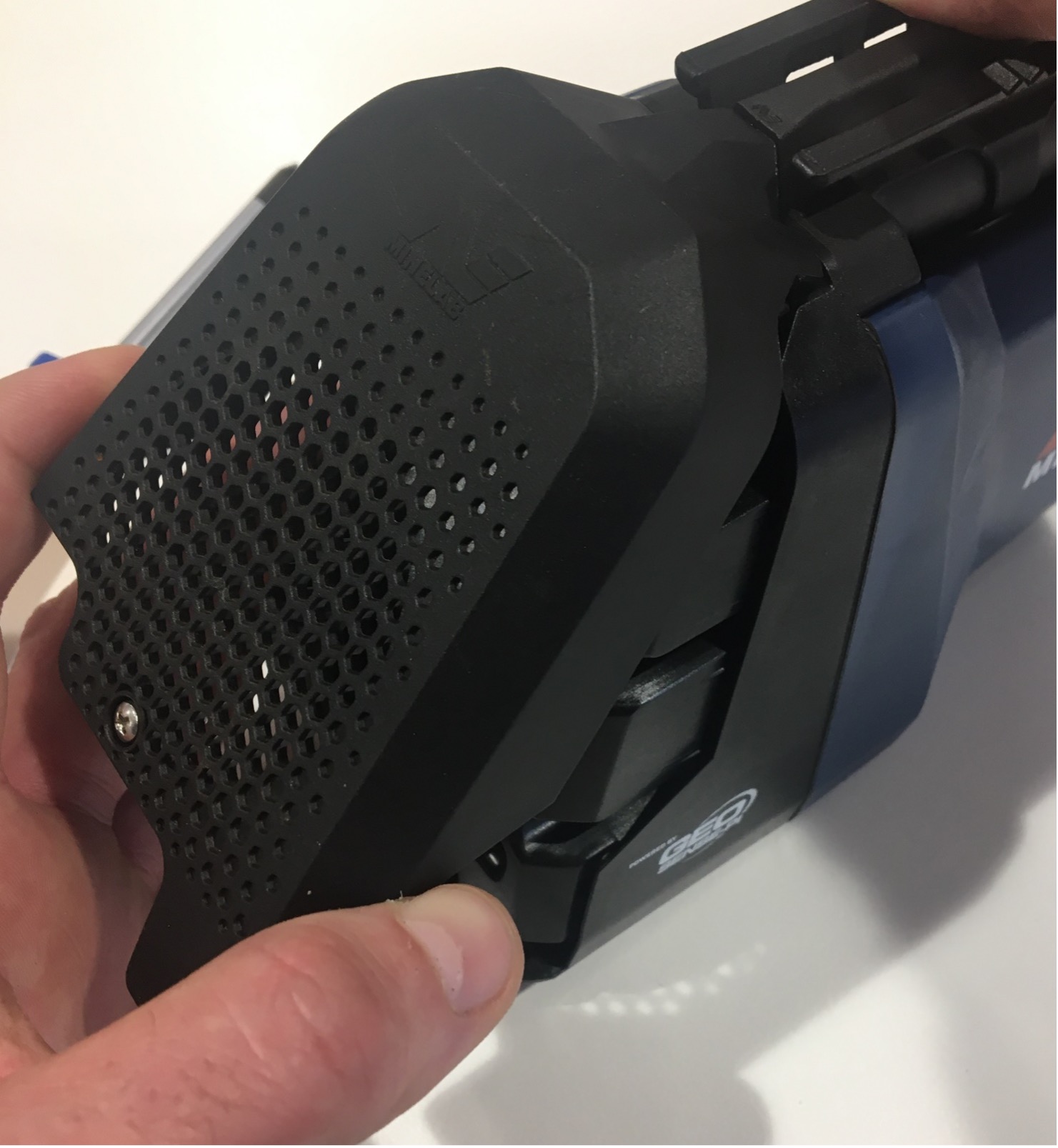
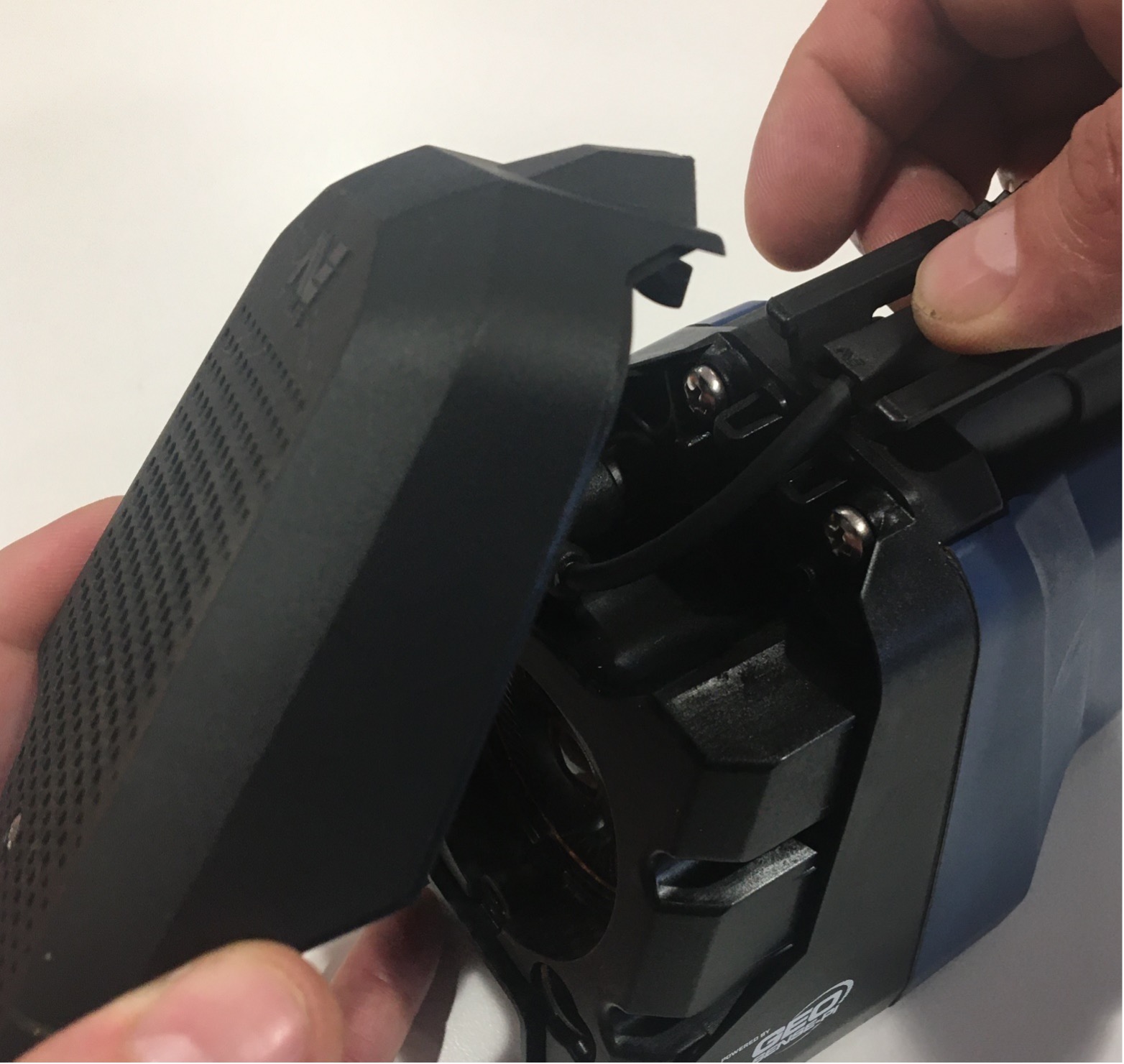
4. Unplug the control box connector and remove the two large Phillips head screws at the top of the control box.


5. Gently slide the control box away from the shaft assembly.



6. Replace the speaker cover on the rear of the control box and tighten the screw. Package and send to Minelab.





