
Powered by GeoSense-PI™ technology, the GPX 6000 is the fastest, lightest and simplest way to find all types of gold in one machine.

Die GeoSense-PI ™ -Technologie analysiert schnell und präzise im Boden vergrabene Goldsignale, sodass Sie alle Goldstücke deutlich hören können.

Mit diesem einen Detektor können kleine Fragmente zu großen Nuggets und alles dazwischen genau lokalisiert werden.

Mit automatischen Funktionen und einer benutzerfreundlichen Benutzeroberfläche werden Sie von dem Moment an, in dem Sie Ihr GPX 6000 einschalten, ein Experte im Finden von Gold sein. Es müssen keine Einstellungen vorgenommen werden. Gold zu finden war noch nie so einfach.
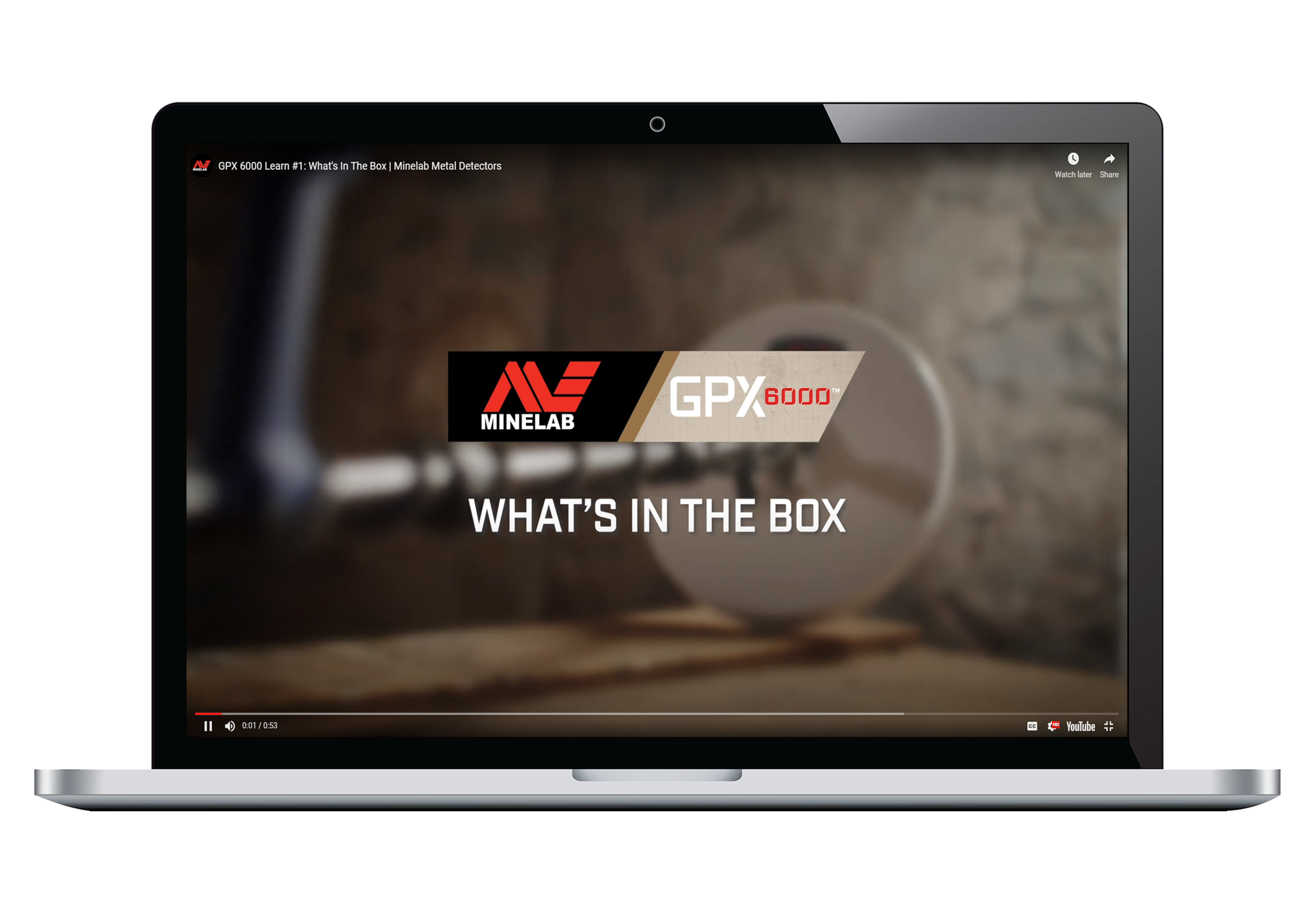
Werden Sie ein einfacher Experte mit unseren GPX 6000 ™ -Lernmodulen . In diesen kurzen Videos erfahren Sie, wie Sie den Golddetektor GPX 6000 bedienen.
Wiegt nur 2,1 kg und verfügt über leichte Kohlefaserwellen, eine stromlinienförmige Steuerbox und eine charakteristische U-Flex ™ -Armlehne, sodass Sie länger erkennen und sich dabei wohl fühlen können.
Der GPX 6000 wurde in den rauen Umgebungen des australischen Outbacks, Afrikas und des Nahen Ostens getestet und hält extremer Hitze und starken Regenfällen stand. Eine 3-jährige Garantie ist inbegriffen und wird durch den weltweiten Support von Minelab unterstützt.

Zu den Spulenoptionen gehören eine vielseitige 11-Zoll-Monoloop-Spule für enge Räume und das Auffinden winziger Goldstücke, eine 14-Zoll-Doppel-D-Spule, um Gold auch in salzigen Umgebungen genau zu erkennen, und eine 17-Zoll-Monoloop-Spule, um Bereiche schneller zu durchsuchen und große Nuggets zu finden Die Spulen sind wasserdicht bis 1 m.
Egal, ob Sie mit dem lauten und klaren externen Lautsprecher oder den mitgelieferten drahtlosen Bluetooth®-Kopfhörern hören, Sie werden den Klang von Gold nie verpassen.


GeoSense-PI™ technology analyses and responds to ground signals with great clarity and precision, so you can detect in difficult environments once thought undetectable.
It rapidly suppresses unwanted signals via three overlapping feedback systems for superfast detection of even the tiniest gold pieces.
Powered by GeoSense™ technology, the GPX 6000® is in tune with you and the earth.
26th Aug 2022
Minelab has identified infrequent cases where users hear audio feedback when using the internal speaker. Please refer to the product notice on our website by clicking on the link below.
https://www.minelab.com/support/product-notices?article=482551
Minelab have produced a hardware update that removes this effect. This update is present in all newly manufactured GPX6000s.
In the event you have a production standard without this update and have experienced audio feedback when using the speaker please follow the procedure below in Australia to arrange for this update to be completed on your detector.
Please note for maximum performance headphones should be used. Headphone performance is unaffected with this update.
Australia
1. Contact Minelab head office via phone or email.
service@minelab.com.au
(08) 8238 0888
You will need the following information ready to give to Minelab staff:
- Full name
- Contact phone number
- Return postal address
- Detector serial number (located on the bottom of the control box)
2. Minelab staff will then determine if your detector already has the hardware update.
3. To have your detector updated you will need to send your detector control box to the following address.
Minelab Service
2 Second Avenue
Mawson Lakes
South Australia
5095
USA
1. Contact Detector Center via phone or email (www.detectorrepair.com).
newrepair@detectorrepair.com
(814) 283 4270
You will need the following information ready:
- Full name
- Contact phone number
- Return postal address
- Detector serial number (located on the bottom of the control box)
2. We will then determine if your detector already has the hardware update.
3. To have your detector updated you will need to send your detector control box to the following address.
Detector Center
188 Oak Shade Road
Alum Bank, PA 15521
Removing the GPX 6000 Control Box
*Please note if you are not comfortable removing the control box from the shaft assembly simply send the complete assembly*
To remove the control box from the upper shaft and display assembly please follow the below procedure.
1. Disconnect the coil and remove the lower shafts from the upper shaft.
2. Remove the screw holding the speaker cover in place on the rear of the control box with a medium sized Phillips head screwdriver.

3. Lift the lower part of the speaker cover away from the control box and then lift the speaker cover out of the 2 upper tabs as shown below.
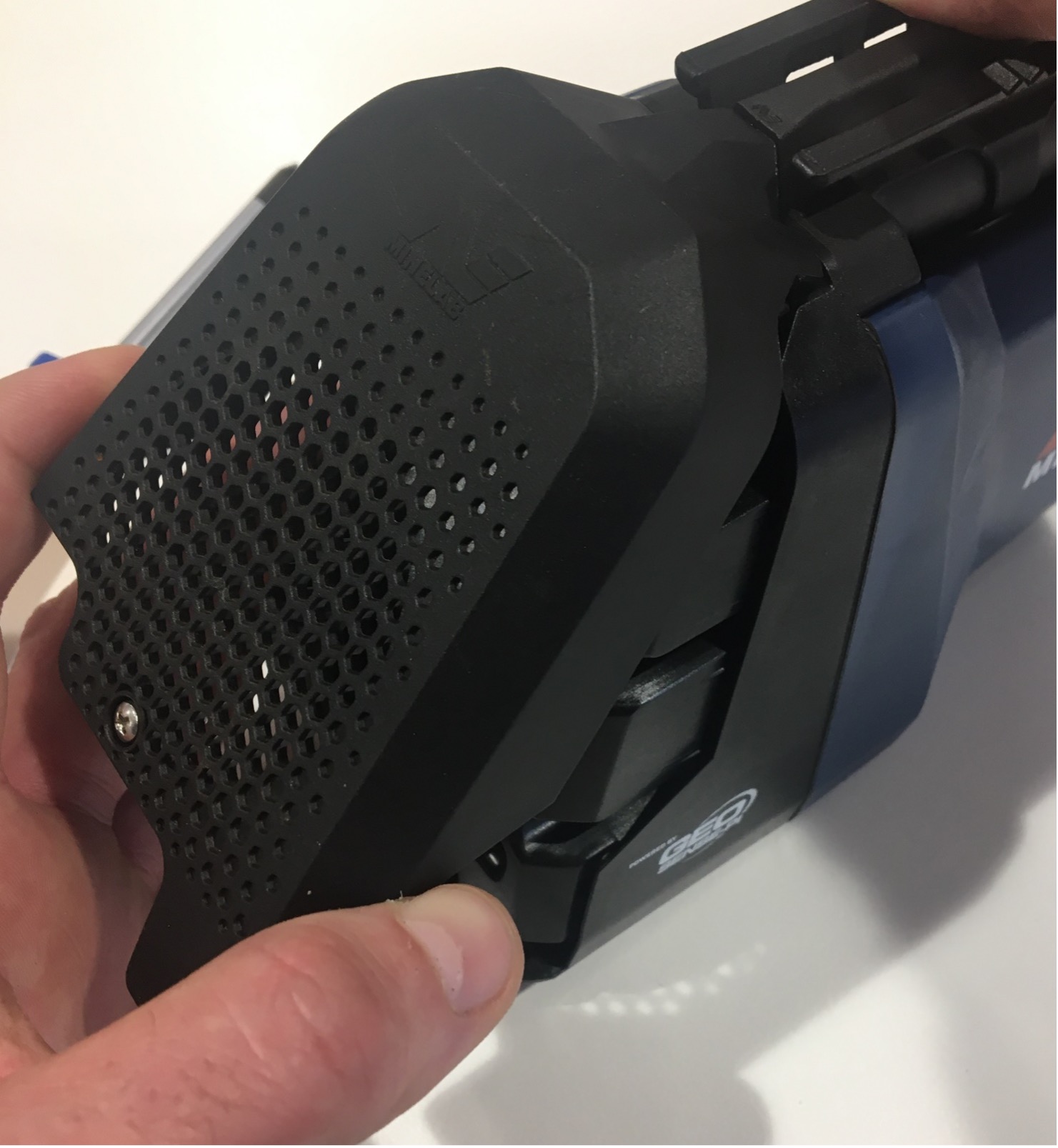
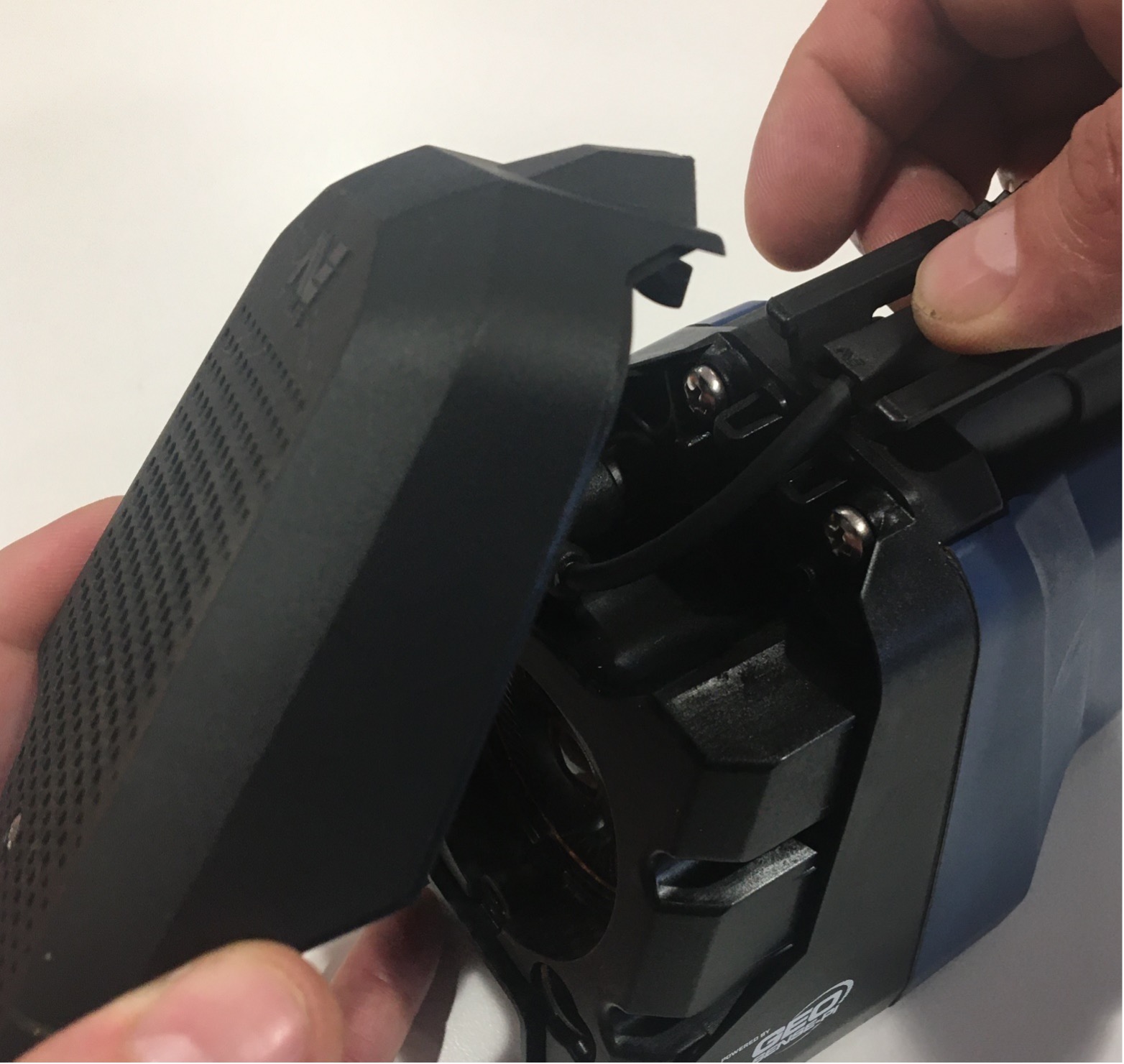
4. Unplug the control box connector and remove the two large Phillips head screws at the top of the control box.


5. Gently slide the control box away from the shaft assembly.



6. Replace the speaker cover on the rear of the control box and tighten the screw. Package and send to Minelab.





