
Powered by GeoSense-PI™ technology, the GPX 6000 is the fastest, lightest and simplest way to find all types of gold in one machine.

GeoSense-PI™技术可以快速,准确地分析埋在地下的金信号,因此您可以清晰地听到所有金块。

这个探测器可以准确地定位小碎片到大块,以及介于两者之间的所有物体。

凭借自动功能和易于使用的界面,从您打开 GPX 6000 的那一刻起,您就会成为寻找黄金的专家。因为当您在地面上摆动探测器时,自动地面平衡会不断适应不断变化的土壤条件,无需调整任何设置。寻找黄金从未如此简单。
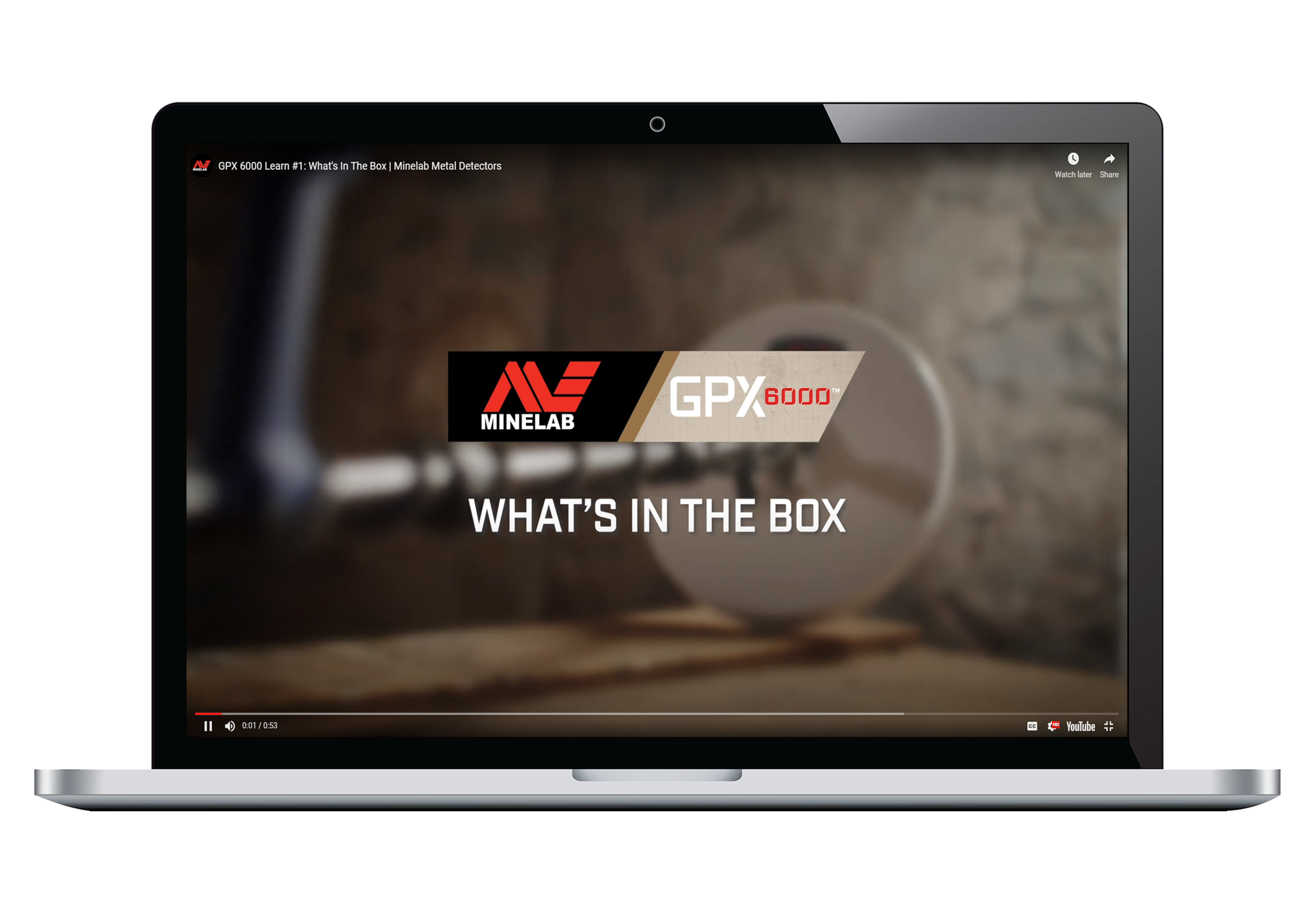
借助我们的GPX 6000™学习模块,轻松成为专家。这些简短的视频将帮助您学习如何操作GPX 6000金探测器。
重量仅为2.1千克(4.6磅),具有轻质碳纤维轴,流线型控制箱和标志性的U-Flex™扶手,因此您可以探测更长的时间并感觉舒适。
GPX 6000在澳大利亚内陆,非洲和中东的严酷环境中进行了测试,可以承受极端高温和大雨。包含3年保修,并得到Minelab的全球支持。

线圈选项包括通用的11英寸Monoloop线圈,用于狭窄空间和精确的金块; 14英寸Double-D线圈,即使在含盐环境中也能准确检测金;以及17英寸Monoloop线圈,可更快地搜索区域并找到大块金。线圈防水至1 m(3.3')。
无论是使用清晰明亮的外部扬声器还是使用随附的无线Bluetooth®耳机收听,您都不会错过金色的声音。


GeoSense-PI™ technology analyses and responds to ground signals with great clarity and precision, so you can detect in difficult environments once thought undetectable.
It rapidly suppresses unwanted signals via three overlapping feedback systems for superfast detection of even the tiniest gold pieces.
Powered by GeoSense™ technology, the GPX 6000® is in tune with you and the earth.
26th Aug 2022
Minelab has identified infrequent cases where users hear audio feedback when using the internal speaker. Please refer to the product notice on our website by clicking on the link below.
https://www.minelab.com/support/product-notices?article=482551
Minelab have produced a hardware update that removes this effect. This update is present in all newly manufactured GPX6000s.
In the event you have a production standard without this update and have experienced audio feedback when using the speaker please follow the procedure below in Australia to arrange for this update to be completed on your detector.
Please note for maximum performance headphones should be used. Headphone performance is unaffected with this update.
Australia
1. Contact Minelab head office via phone or email.
service@minelab.com.au
(08) 8238 0888
You will need the following information ready to give to Minelab staff:
- Full name
- Contact phone number
- Return postal address
- Detector serial number (located on the bottom of the control box)
2. Minelab staff will then determine if your detector already has the hardware update.
3. To have your detector updated you will need to send your detector control box to the following address.
Minelab Service
2 Second Avenue
Mawson Lakes
South Australia
5095
USA
1. Contact Detector Center via phone or email (www.detectorrepair.com).
newrepair@detectorrepair.com
(814) 283 4270
You will need the following information ready:
- Full name
- Contact phone number
- Return postal address
- Detector serial number (located on the bottom of the control box)
2. We will then determine if your detector already has the hardware update.
3. To have your detector updated you will need to send your detector control box to the following address.
Detector Center
188 Oak Shade Road
Alum Bank, PA 15521
Removing the GPX 6000 Control Box
*Please note if you are not comfortable removing the control box from the shaft assembly simply send the complete assembly*
To remove the control box from the upper shaft and display assembly please follow the below procedure.
1. Disconnect the coil and remove the lower shafts from the upper shaft.
2. Remove the screw holding the speaker cover in place on the rear of the control box with a medium sized Phillips head screwdriver.

3. Lift the lower part of the speaker cover away from the control box and then lift the speaker cover out of the 2 upper tabs as shown below.
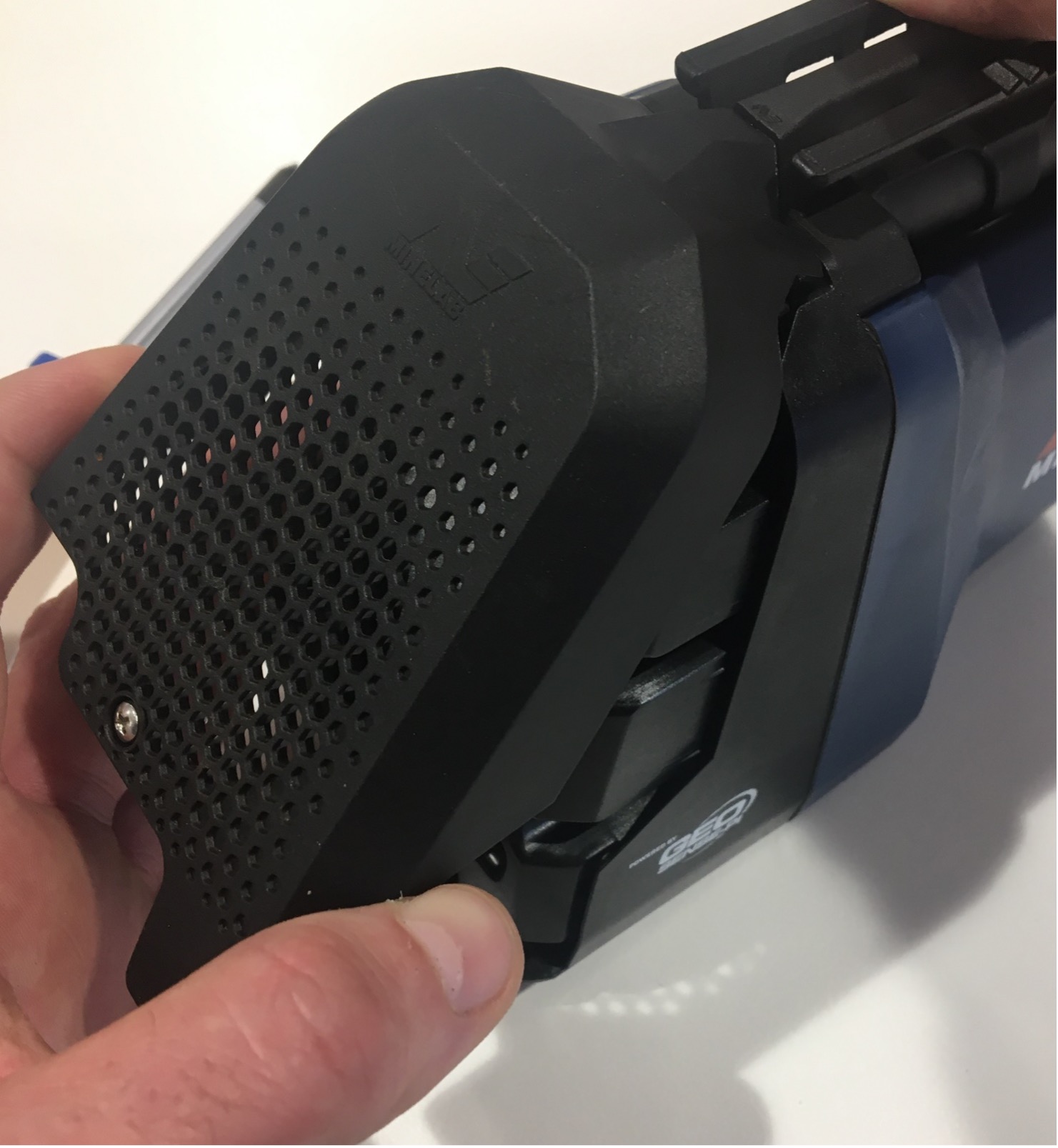
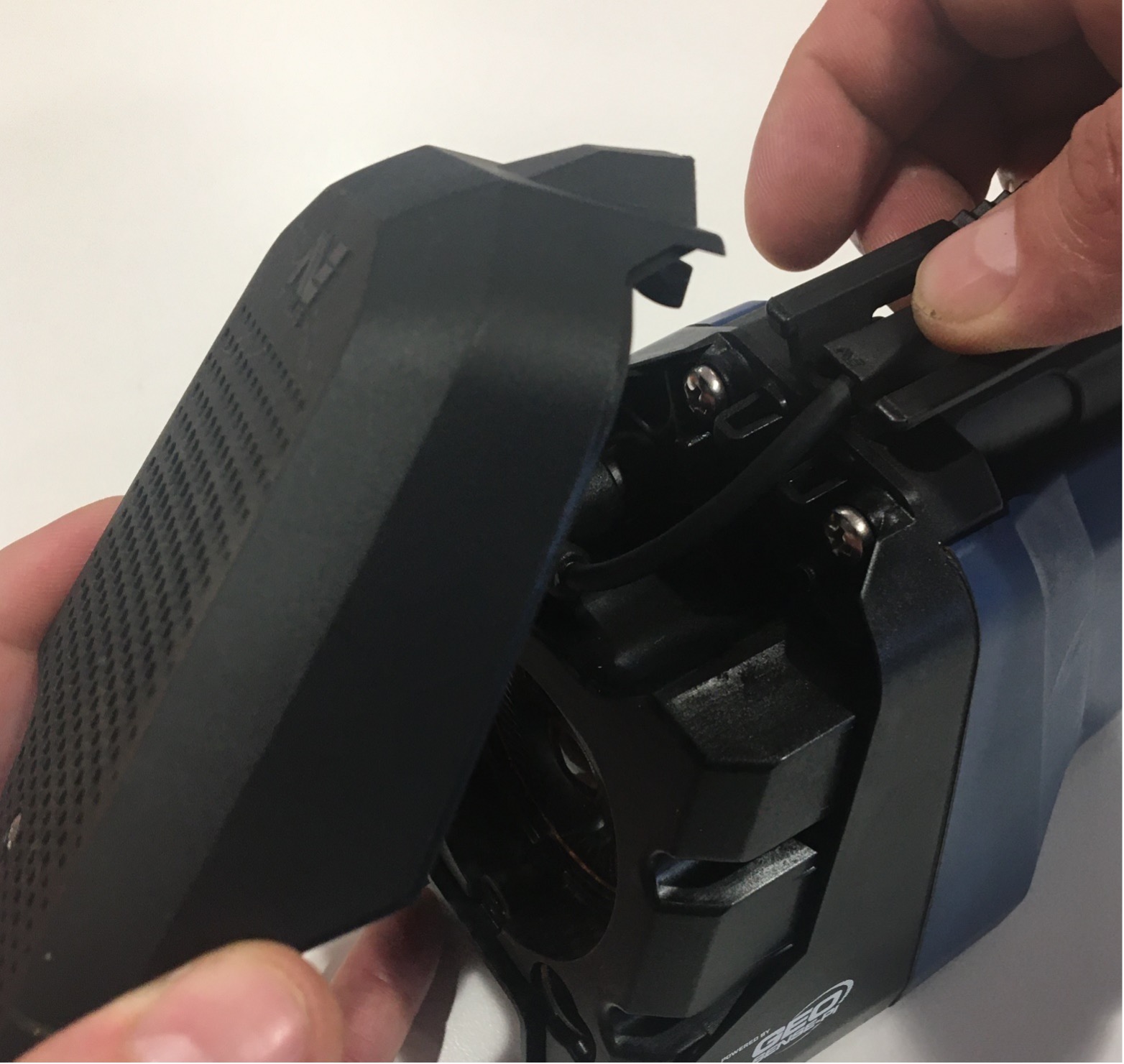
4. Unplug the control box connector and remove the two large Phillips head screws at the top of the control box.


5. Gently slide the control box away from the shaft assembly.



6. Replace the speaker cover on the rear of the control box and tighten the screw. Package and send to Minelab.





