The Pitch Hold mode in the Response menu can be a very interesting choice of audio sound to use. While not for the faint-hearted due to its undulating audio, if a person is willing to give it time, the effort in learning its audio nuances will be well worthwhile. Essentially, it works because the pitch of the target signal will hold the Threshold hum sound until the next target is detected. i.e. the threshold mimics or adopts the tone relative to the conductivity of the target.
Pitch Hold can come into its own in a number of ways: if on a quiet site and targets are few and far between then concentration can wane but, when the Pitch Hold response is dialled in then it can bring what few targets there are to be heard alive!
It can also be very useful on huge expanses of salt wet sand areas where levels of mineralisation would be constant and using the Pitch Hold option is almost like driving a fast car in fifth or sixth gear on a motorway... smooth and rewarding. After the target signal is heard the Threshold ‘hum’ returns in a similar pitch of the signal. What that means is, your Threshold retains the pitch of the last detected target. Until the next signal is located the Threshold tone should not change. In addition, it will adopt the Conductive Tone of the target the coil just passed over.

Where Pitch Hold mode really comes into play is on faint targets. Sometimes you can get “iffy targets” that can sound ‘clipped’, short or broken, even ‘squeaky’ sounding. That can happen if the target is deeper than normal, if it has been partially rejected due to some form of ferrous discrimination pattern in use, or if the reject signal comes from rejected (discriminated) iron targets you didn’t want to dig. The nice aspect of using Pitch Hold is that these ‘iffy type signals’ can be more easily recognisable (after a while spent learning this option), in other words one should be able to tell what they are because the Threshold tone will change so you should have a better idea of the type or target. Therefore, Pitch Hold can lead to deeper targets being located, because you can now identify them that bit better and is therefore perfectly suited to relic hunting.
Rusted crowncaps can be problematic to identify and might be a frequent junk item you have to deal with. But those of a similar brand in your locality when well rusted can become easier to tell from a coin sound because after hearing the high tone signal (coin like) an ensuing drop in Threshold will follow.
It can also be easier to tolerate in the All Metal mode as less falsing will occur, again in cleaner than average areas.
From that, Pitch Hold can enable a faster than normal sweep speed to be used in clear areas i.e. areas free of junk and when targets are well spaced. This method of searching can be a quick way of “patch hunting” a new site to ascertain productive areas. On small targets the signal response is very quick and curiously the coil’s “sweet spot” doesn’t need to be right over the centre of the target to cause a signal response! The Double-D coil on your Explorer SE Pro and E-TRAC is perfectly suited to this task as it can signal targets on the coil’s margins.
Make sure you use either Conductive Sounds or Ferrous Sounds to get the best use of Pitch Hold mode. If Constant Sounds are selected then the Threshold pitch will not be changed at all.
So why not give it a try? If you have a quiet site that has been worked out it could alert and reward you with a few deeply guarded keepers!
Let me know how you go...
Des Dunne

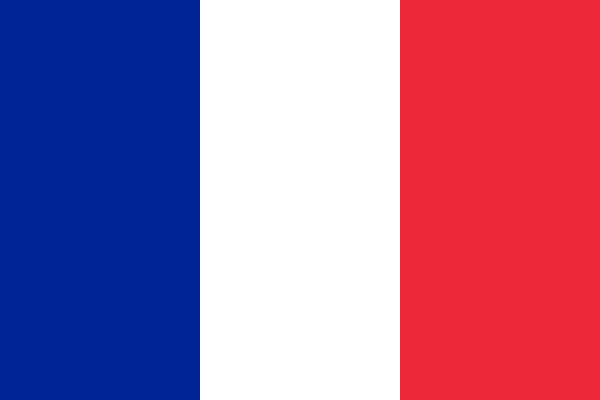



















Comments