After having spent quite some time with the testing and development of the GPZ 7000, and coming to grips with the new technology in this detector, I thought it would be great to share with you my ‘best’ method of getting up and running with all of the initial steps you need to carry out when turning on the unit and properly adjusting it to suit the conditions. While these steps are contained within the Field Guide and Instruction Manual, I have added a few practical tips of my own to help you out. So here they are:
- Turn the detector on, away from vehicles and high EMI, and do NOT touch the Quick-Trak button. If performing a “Quick Start” from the Detect menu, point the coil towards potential interference sources, such as power lines or suburbia, and wait for the Auto Noise Cancel to complete. Holding the coil towards the noise source, rather than pointing at the ground, gives the detector a better chance to determine the quietest operating frequencies.
- With the coil held in air, adjust the settings to your liking. Default Audio Smoothing is Low. Be aware that Audio Smoothing Off sounds louder to the ear than Low and High, so adjust Volume to suit. My recommended Volume settings are between 8 and 12. Too high a Volume level can magnify ground noise and EMI.
- Select an area to perform the initial Ground Balance procedure that is clear of metallic rubbish and is typical of your chosen detecting location.
- Bring the coil to the ground and hold in the Quick-Trak button. For 10 to 12 seconds, walking at a faster than normal detecting speed, sweep the coil evenly from side to side. The aim here is to evenly expose the detector to as much typical ground as possible after the Quick-Trak button has been activated. Listen to the audio as you go, you can hear the detector stabilising, especially after a “Reset All Settings”.
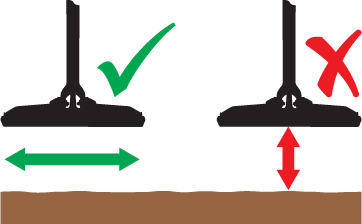
- Release the Quick-Trak button and, then without re-triggering the Quick-Trak button, pump the coil up and down to finalise the Ground Balance. Sometimes you will hear a slight noise as the coil is brought down to the ground and pulled away again. After 5 to 6 pumps of the coil the noise should disappear. This is helping the detector initially track to the localised ground from where you are about to begin detecting.
- For the next 15 to 20 minutes DO NOT touch the Quick-Trak button. This allows the ground balance algorithm to obtain a full complement of ground data for your chosen area. Every time the Quick-Trak button is triggered it dumps the oldest GB data in the loop. Obviously, if the detector has only just been turned on there is not sufficient information to work with. The initial 10 to 12 second ‘walk and sweep’ method over typical ground should get the Ground Balance to within 95% of optimum, providing full performance very soon afterwards.
- The GPZ 7000 ground balance algorithm behaves similarly to a loop recording on dashboard video cameras. After a period of time dash cameras record back over the top of the oldest recorded information allowing the operator to pause or stop the video and go back in time to view their recordings. From switch on, the GPZ has to generate material from scratch to store in the loop record (as it only has the last piece of GB data saved from the last detecting session to work with). Hitting the Quick-Trak button too early just dumps the oldest information in the loop recording, which is still not complete. This is counterproductive and reduces performance. The detector’s algorithm refines its GB based on the information stored in the loop record. After 15 to 20 minutes of sweeping the coil it reaches optimum levels for your chosen area.
- The GPZ 7000 has an automatic ground balance feature (Auto GB is on by default), which can be used with the Difficult Ground Type mode, unlike the GPX 5000 when in Fine Gold or Enhance. Hence you do not need to use the Quick-Trak button very often, to check the GB of the GPZ - just pump the coil up and down without Quick-Trak and you will hear the Auto GB balancing out any variations in ground signals. Let the automatic tracking do its job in the background – you do not need to continually help it ground balance to the majority of slight changes in ground conditions as you are detecting within one area.
- Note: the ‘Walk and Sweep’ procedure needs to be performed for each Gold Mode and Ground Type used during the session (after switch Off or Reset All).
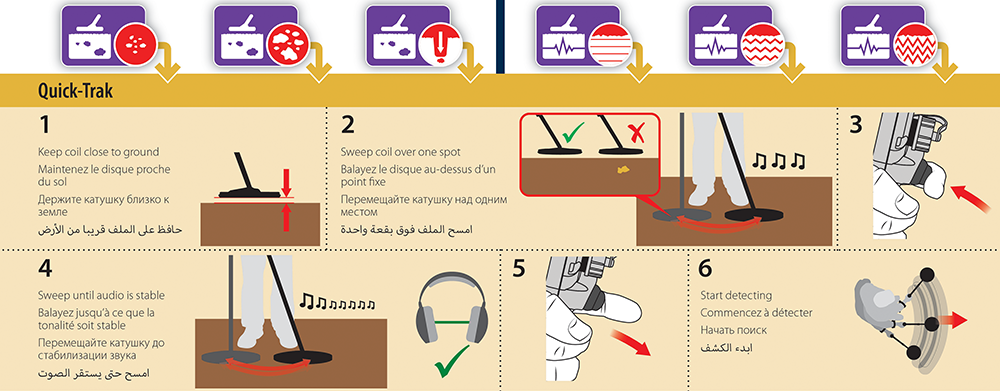
Once done, the detector holds the information in memory when you go from one mode to another. As an example I generally start my sessions in mineralised soils using the High Yield/Difficult default mode, so will perform the ‘Walk and Sweep’ procedure on that mode, then switch to General/Difficult and walk back the other way re-performing the ‘Walk and Sweep’ method. Then I know I have a Ground Balance for both modes to within 95% for the chosen area. (Sometimes, when changing Gold Modes, you might need to perform an Auto Noise Cancel before proceeding.) I can then switch back to High Yield and just go detecting. For the next 15 to 20 minutes the Ground Balance is improving more and more over time, if I then switch to General Ground Type, then for the next 15 to 20 minutes it too will become more and more refined. PLEASE NOTE: the detector saves its Ground Balance data when you switch Gold Modes and Ground Types. The main thing is to NOT press the Quick-Trak button during the 15 to 20 minute period to avoid dumping any GB data.
To summarise, I rarely have to touch the Quick-Trak button during a detecting session, I just pump the coil and let the Auto GB tracking feature do the work.
Further to these practical tips on ground balancing the GPZ 7000, that I hope you find useful, Minelab will soon be releasing a new Knowledge Base Article (KBA) where Bruce Candy explains in more detail the technical reasons for these new methods. He also describes an advanced ground balancing technique that will further improve the GPZ’s ability to minimise ground interference and maximise your gold finds! I will add a link to this blog when the KBA is available.
 KBA_26-1 GPZ 7000 Tips for Better Ground Balance.pdf (617.95 KB)
KBA_26-1 GPZ 7000 Tips for Better Ground Balance.pdf (617.95 KB)
Click here to view my GPZ 7000 Start Up Ground Balance video
Click here to view my GPZ 7000 Ferrite Aid Ground Balance Method video

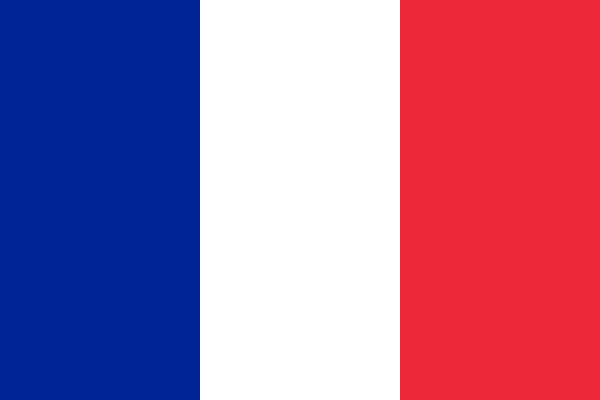


















Comments
To make comments you must be logged in, please note comments will not display immediately due to moderation