Metal detectors are sensitive instruments designed to detect small changes in magnetic field. Nearby metal changes the field as intended but so do far off thunderstorms, electric motors, electric fences, RF transmitters, power lines and nearly everything that a modern society plugs into an electrical outlet.
Many of Minelab’s metal detectors have a function that allows them to locate and avoid these interfering signals. In some detectors we use the term ‘Noise Cancel’ while in others we use the term ‘Tune’, ‘Auto Tune’ or ‘Manual Tune’. These terms all refer to the same thing, that is the process where the metal detector or the operator searches through the available tuning range, looking for the quietest point at which to operate the detector.
With appropriate settings in some detectors, such as the pulse induction GPX range of detectors, the operator can hear the noise directly, while metal detectors, like the E-TRAC or X-TERRA range of detectors largely mask this noise from the operator until it becomes quite bad. This discussion is largely centred about the pulse induction class of detectors used for gold prospecting although many of the general principles hold true for treasure hunting detectors as well.
During an ‘Auto Tune’ process, the detector sweeps through the entire tuning range, picking the best point to operate. The selected operating point combines the features of quiet operation and a quiet neighbourhood so that if the noise shifts a little then there is less chance that the noise will be heard by the operator.
The thing to remember is that, while prospecting, you have set up the detector to minimise noise in order to make small targets easier to hear. This is not necessarily the best configuration to use during the tuning process, as the noise is also harder for the detector to find. Many of the following points are designed to make any noise more obvious in order for the detector to most easily find and avoid it.
Based on my experiences, the following could be of some help.
Hold the coil in the orientation that it will normally be used. This ensures that the detector will experience the same noise during the tuning process as when detecting normally.
Lift the detector away from nearby metal and from the ground. Any nearby metal will make the environment seem noisier than it really is. Don’t forget that the ground can appear to be a target during this process as well, even if well Ground Balanced. If the detector is away from targets and ground then a little coil movement won’t make a significant difference to the Tuning outcome.
Change settings to enhance noise if required. If operating at a lower gain or in Cancel mode it may be advantageous to increase the gain, or switch to Mono or Double D mode. Similarly changing the Motion setting to a faster setting will allow any noise to be more easily located by the detector. You can safely switch these settings back after the Tune is completed.
Enhance any difficult noise sources. If you are still able to hear some remnant interference after an Auto Tune then you may need to move the coil to enhance those signals either by turning around to face the noise source or by tilting the coil away from horizontal. Remember that large signals will be located and avoided easily. It is the small and intermittent signals that are difficult to locate.
Remember to Ground Balance after the tuning process is complete as a new operating point may not be as well Ground Balanced.

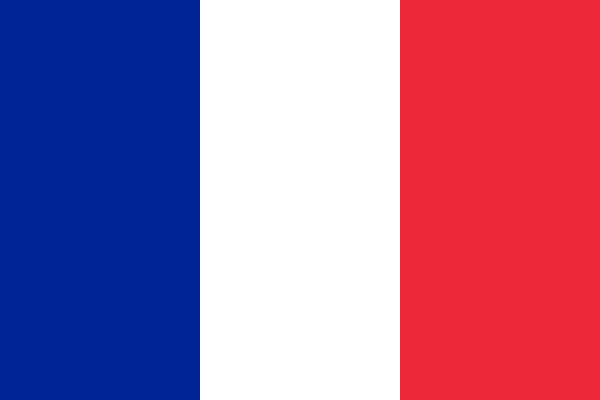



















Comments
I was disappointed to have missed you in Victoria a few weeks ago.