One of the new Tone ID profiles is called Combined. This is something I was asking for during a minelabowners.com forum discussion; “E-TRAC 2 what do we want?”; I wrote, “Add a new sound process based on ferrous combined with conduct, which gives different ferrous tones to different metal targets (like the Explorer does to a lesser degree.)”- 15th April 2010.
E-TRAC
The reasons for my request were two shortcomings I could see in the E-TRAC’s Tone ID sounds.
- If you select ferrous sounds, all non-ferrous targets sound exactly the same, as they all sit along the same ferrous line.
Here in the UK, we tend not to use ferrous sounds. Most of the small ancient coins have a low conductivity. When these are deep or laying with iron targets, they tend to “tumble down” the screen towards the ferrous sounds, so it’s very easy to miss them as their tones get lower (Fig1).
 Figure 1 – E-TRAC Smartfind screen showing a deep low conductive target
Figure 1 – E-TRAC Smartfind screen showing a deep low conductive target
A lot of experienced UK detectorists use conductivity sounds. By dropping the threshold tone you can give the low-conductive non-ferrous targets a very low tone. Iron is at the other end of the spectrum, giving the highest pitch sound (for high conductivity).
- Herein lies the second shortcoming; High conductive non-ferrous targets like bronze-age axes become very hard to distinguish from large deep iron (using conductivity sounds)… They have the same audio pitch. If we switch back to ferrous sounds, we hear the axe as high pitch and iron as low… so it becomes un-missable. The problem is you can’t switch Tone ID’s every time you get a deep signal.
So what was needed was the best of both worlds, the best properties of both ferrous and conductivity sounds.
CTX 3030 – Combined Tone ID profile
This is Minelab’s answer to my problem, a four toned target profile based on conductivity sounds… coupled with a single tone target profile, based on ferrous sounds.
All five segments of the Target ID Profile are fully adjustable in area and tones assigned to them.
So I can know keep a low-tone for all the low conductive ancient coins… a medium tone for any high-conductive non-ferrous targets e.g. a Bronze age axe… and a squeal high tone for iron (Fig 2).
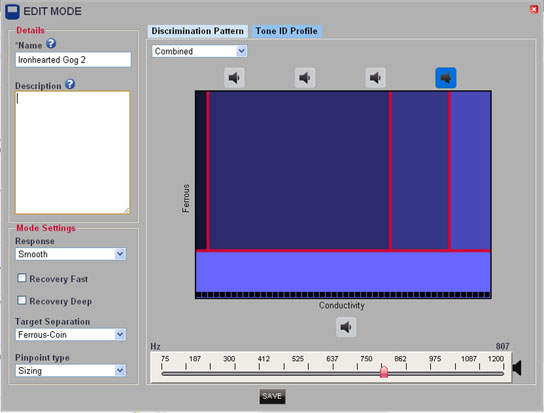 Figure 2 – My Combined Tone ID Profile
Figure 2 – My Combined Tone ID Profile
I really like the control I have over the Tone ID Profiles. The ability of changing every parameter is very powerful. I can even invert the sounds of both the multi-tone profiles… Something I also asked for in 2010: “To be able to invert target responses. For example: when using conduct, you could invert the sounds you hear, making hammered coins (and small gold rings) high tone, and large coins and iron falsing low.”
Just goes to show, Minelab were listening!
Now get out there and find something!
Gordon Heritage

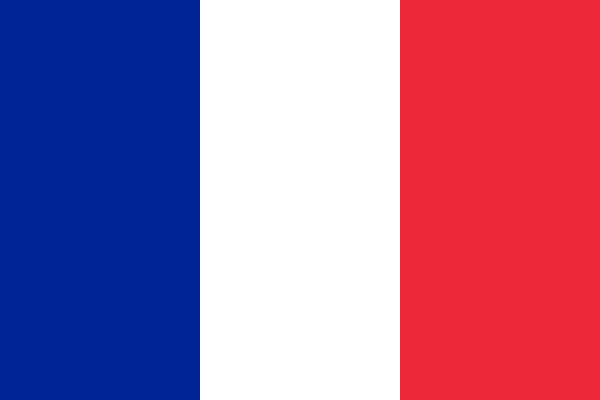



















Comments
I would do this in XChange 2. Construct a few programs and try them one by one in the water. You will eventually hit one that does everything you need.