Discriminating targets in the beach mode with the ACCEPT/REJECT feature.
A beach and shallow water hunter sometimes has to pick their battles to win the war on beaches with a high amount of trash. When metal detecting time is limited or when searching on a really trash laden beach I have found that discrimination is one of the keys to beach hunting success. Fortunately for beach hunters when you need to use discrimination, the CTX 3030 has discrimination down to a science.
The number one nuisance target that will drive you crazy on any metal detecting trip to the beach is the humble penny. For that reason the penny is the perfect target to practice using the accept/reject feature on your CTX 3030, while searching on the beach in the pre set Beach Mode.
It is now possible to totally cut down on time wasted digging and scooping this pesky target using the CTX 3030 for beach hunting. Pennies being the most commonly found item on the beach become easily identifiable on the detect screen from their CO and FE numbers when your search coil passes over them. Rejecting the penny CO and FE numbers using the reject edit feature will take care of your penny problem without the risk of missing any valuable targets.
The chances of any valuable gold or silver jewelry falling on the rejected penny numbers on the detect screen are very slim. The easiest method of rejecting an undesirable target using the CTX 3030 reject feature is to place the target, in this case the penny back on the sand.
Step one is to sweep your search coil back over the penny until the CO and FE numbers are displayed on the detect screen.

While the CO and FE numbers are still displayed on the detect screen press the Identify button (tick/cross), which is located to the left of the main sensitivity button. A blank edit frame will now appear on the screen, pressing the Identify button a second time will shade in the box, which automatically rejects that area of the detect screen and the CO and FE numbers chosen.

The size of the rejected shaded area can be increased by using a larger edit frame size, to change the edit frame size simply long press the Identify button, scroll thru the selections and press the Menu/Select button when you have chosen your frame size. A larger edit frame size will reject a larger area around the chosen pattern, a smaller edit frame size will reject a more precise area. The default edit frame size is 3 x 3 and is quite sufficient for using on the beach where pennies are in many different stages of corrosion due to the effects of salt water and mineralization.
Practicing using the accept/reject feature and learning about the edit frame size on the penny will give you a good feel for this unique discriminating aid to beach hunting with the Minelab CTX 3030.
Try to remember that any changes made to the Beach Mode discrimination pattern that you are presently using will appear the next time the CTX 3030 is turned back on. If you do want to dig the rejected target all you have to do is reverse the process by pressing the Identify button and then press the button again to return the edit frame blank.
I was recently searching a beach that I have found many older US coins at in the past. It dawned on me that I was not digging any pennies and had forgotten to change the discrimination pattern that I had used on the previous hunt when I chose to reject pennies.
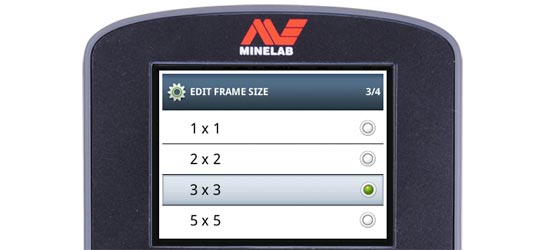
With the mistake corrected and the rejected area now blank my very next find was a 1911 wheat penny, this story just goes to show how effective the accept/reject feature is on the CTX 3030.
Happy hunting!
Gary

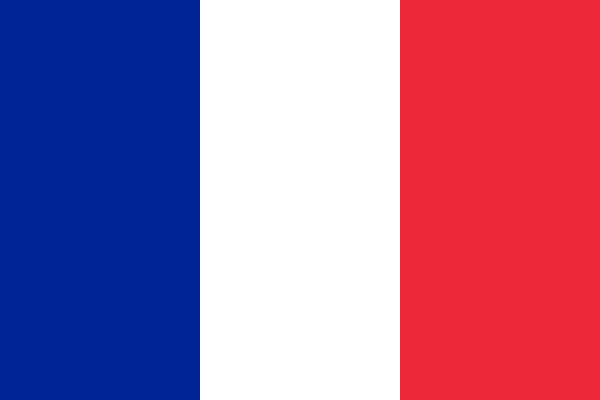



















Comments