Are you hearing everything you swing over? You wouldn’t know if you weren’t would you? Do you know that it is not just volume that assures you are hearing signals?
A very strong but simple reminder is that you cannot find what you cannot hear!
One of the most unexploited features of Minelab gold detectors is the tone adjustment.
Proper use of the tone adjustment will allow you to custom tune your detector to your personal hearing. And more importantly, it is simple to do.
After you have your machine tuned, ground balanced and you are ready to hunt and with your headphones on, adjust the tone of the detector by turning the knob up or down or with the X-TERRA 705 using the + or – buttons until the detector sounds like it is getting louder and STOP.

You have not increased your volume what you have done is matched the tone of the detector to your personal hearing.
This is something you should do every time you hunt as your hearing really does change from day to day depending on what you’re doing. I spend a lot of time driving and road noises are absolutely an issue with my hearing.
Now to make sure you hear targets all day long, every now and then adjust the tone by just touching the knob or the buttons a bit. Change the tone just a bit to bring your detector back into sync with your ears. Even while detecting your hearing will change as the day goes on. Tweaking the tone will allow you to hear everything all the time.
Give it a try and let me know your results.
Kevin Hoagland

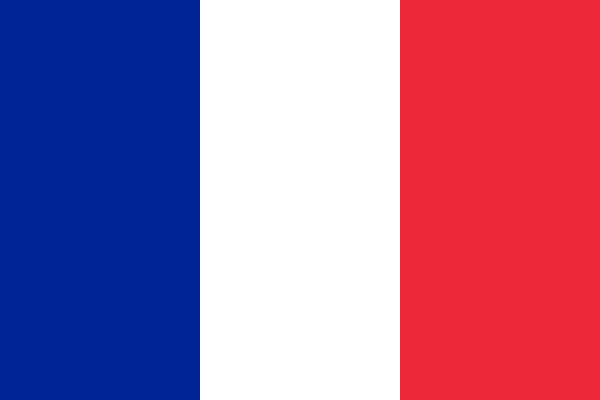



















Comments