Having worked closely with our service department now for nearly ten years, I’ve seen it all in terms of the condition of some detectors we get in. The broken and battered state of some of them is really mind boggling! I’m the first to say that a detector won’t instantly find you a wealth of treasures, as detectors are just a tool, but like any tradesman will tell you, you need to look after your tools.
Minelab metal detectors are built tough, and prototypes are put through some pretty rigorous tests, but they are not indestructible. Like with any electronic device, if you bang it around enough, get it wet, or fill it with dust or sand, it will eventually fail. You’ve probably heard the saying: “Skid-plates are cheap, coils are not” which is so true, but control boxes are even more pricey! I have to say though, that most customers are tending to look after their gear more and more, by the use of control box covers (and in some cases two covers on the one control box!) and little extras like rubber feet, dust caps etc. which is great. However, one part of the detector that is still overlooked is perhaps the most important in terms of performance – the coil connector and socket.
The coil connector and socket cannot be hard wired, otherwise you wouldn’t be able to change coils, so it is a contact type connection. As a result, it is really important that this contact is very good, to allow the detector to function as designed. On the high-end units, the coil connectors and sockets are gold-plated as gold is a very good conductor, but being soft, it will wear off over time. Now unless you’re happy to get your coil connectors and control box sockets replaced regularly, you need to look after them to prolong their life and the good connection, so there’s a few things you can do:
- Keep them clean! This sounds simple enough, but any amount of dirt and grit in the socket or connectors will not only increase the wear on the gold plating, it will also affect the quality of the connection, leading to excessive noise, falsing and possibly a loss of sensitivity.
- Protect the coil connector when not in use. Most detectorists carry a coil or two in their detecting kit, and may swap coils during a session. Some gold prospectors may change coils two or three times a day to optimize the search in different scenarios, so what do you do when you remove the coil? First of all don’t drop the connector on the ground, and secondly ensure it won’t get squashed or damaged when in storage. I have seen some prospectors with dedicated coil racks in the back of their vehicle – a great idea in my opinion!
- Don’t force the connector on to the socket! Line up the connector properly, taking note of where the small notch is, and gently push it in, then tighten up the ring.
- Regularly clean the coil connector and socket by holding them upside down, and spraying some WD40 or similar inside. Use the thin spray hose that’s usually supplied, and spray thoroughly while keeping it upside down. The combined force of the spray and then the flow of lubricant downwards should clean any dirt, grit and grime out of the connector. Also wipe up any excess immediately after cleaning.
- For really dirty connectors (like one’s that have been dropped in mud – yes I’ve done it!) you may need to repeat the process and/or use an old toothbrush to loosen up some of the dirt. Cotton buds are good for cleaning really dirty coil sockets, and for wiping up any excess lubricant from tight spots.

See the image of a really dirty and worn connector on the right, and a clean one on the left. I think it’s obvious which one will give you better performance.
NOTE: Don’t use lubricant sprays on any of the control switches as they can be corrosive, and can damage the switch.
Keep a look out for a future post on some simple ways of protecting your coil connector when not in use, by using common household items.
Nenad Lonic
Technical Sales Representative

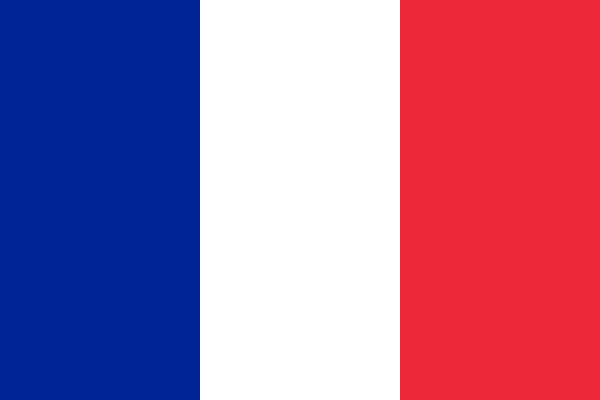


















Comments
Your comments come at an appropriate time.
I just returned from DIV's XX and XXI in Virginia. For March it was very warm and humid. Days started with the grass so wet you could swim in it from the fog to dust blowing from the roads by afternoon. After 5 days of that the rains came.
I saw some GPX machines that I couldn't understand how they were working they were so caked with dirt. Goes to show you that Minelabs are made tough.
Thanks for the tips. A clean tool is a happy tool!
Cheers, Scott
im also have a question lately i noticed that i been missing coins that are more than 6 inches deep i have a Explorer II and i been using it for about 6 years i remember i use to find coins there were 10 to 12 inches deep is this normal or can i do something to fix it other than buying a new coil.
Thanks for your reply
Mailman, there could be a big number of variables here, so I would suggest you call your nearest Minelab service centre and discuss over the phone. Go to the CONTACT US tab at the top of the page.
Bell-Two, yes very good reminder.Sand, dirt, black sand particles and moisture between the coil and skidplate will cause performance issues.
Thanks all for contributing!