
Powered by GeoSense-PI™ technology, the GPX 6000 is the fastest, lightest and simplest way to find all types of gold in one machine.

GeoSense-PI™テクノロジーは、地面に埋められた金の信号を迅速かつ正確に分析するため、すべての金の断片をはっきりと聞くことができます。

小さな破片から大きなナゲットまで、そしてその間のすべてのものを、この1つの検出器で正確に見つけることができます。

自動機能と使いやすいインターフェースにより、GPX 6000の電源を入れた瞬間から金を見つけるエキスパートになります。自動グラウンドバランスは、検出器を地面の上で振るときに変化する土壌条件に継続的に適応するため、設定を調整する必要はありません。金を見つけることはかつてないほど容易になりました。
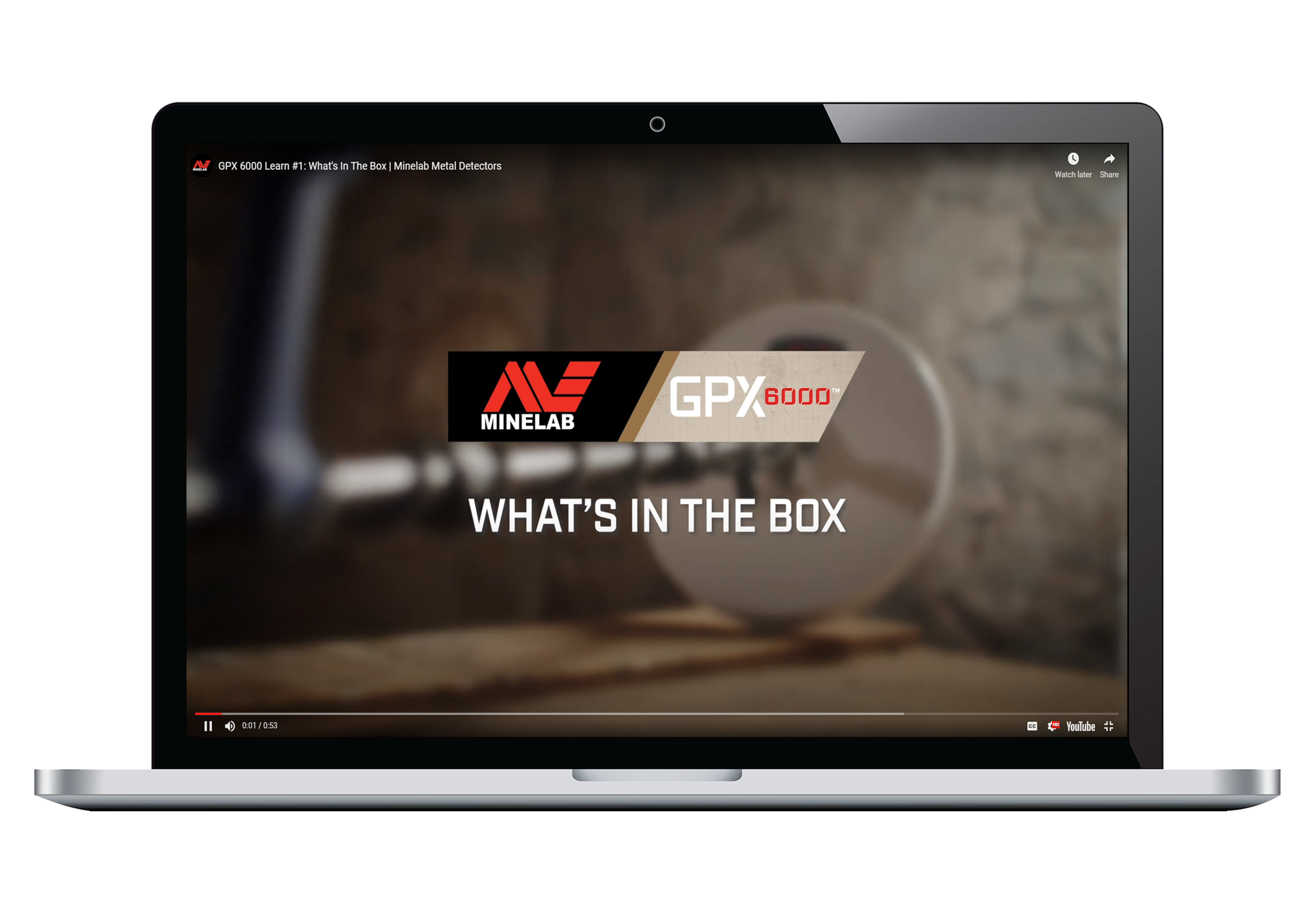
GPX6000™学習モジュールで簡単なエキスパートになりましょう。これらの短いビデオは、GPX6000ゴールド検出器の操作方法を学ぶのに役立ちます。
重量はわずか2.1kg(4.6 lb)で、軽量カーボンファイバーシャフト、合理化されたコントロールボックス、独自のU-Flex™アームレストを備えているため、長時間検出して快適に操作できます。
GPX 6000は、オーストラリアの奥地、アフリカ、中東の過酷な環境でテストされており、極度の暑さと大雨に耐えることができます。 Minelabのグローバルサポートに裏打ちされた3年間の保証が含まれています。

コイルオプションには、狭いスペースと小さな金片を正確に特定するための多用途の11 "モノループコイル、塩辛い環境でも金を正確に検出するための14"ダブルDコイル、領域をより速く検索して大きなナゲットを見つけるための17 "モノループコイルが含まれます。コイルは1m(3.3 ')まで防水です。
大音量でクリアな外部スピーカーで聴いている場合でも、付属のワイヤレスBluetooth®ヘッドフォンで聴いている場合でも、ゴールドのサウンドを見逃すことはありません。


GeoSense-PI™ テクノロジーは、地上信号を非常に明瞭かつ正確に分析して応答するため、これまで検出不可能と思われていた困難な環境でも検出が可能になります。
3 つの重複フィードバック システムを介して不要な信号を迅速に抑制し、極小の金片でも超高速で検出します。
GeoSense™ テクノロジーを搭載した GPX 6000® は、あなたと地球に調和します。
2022年8月26日
Minelab では、内蔵スピーカーの使用時にオーディオ フィードバックが聞こえるケースがまれにあることを確認しています。以下のリンクをクリックして、当社の Web サイトの製品通知を参照してください。
https://www.minelab.com/support/product-notices?article=482551
Minelab は、この影響を取り除くハードウェア アップデートを作成しました。このアップデートは、新しく製造されたすべての GPX6000 に搭載されています。
このアップデートが行われていない生産基準をお持ちで、スピーカーの使用時にオーディオフィードバックが発生した場合は、オーストラリアで以下の手順に従って、検出器でこのアップデートが完了するように手配してください。
パフォーマンスを最大限に引き出すには、ヘッドフォンを使用する必要があります。このアップデートではヘッドフォンのパフォーマンスは影響を受けません。
オーストラリア
1. 電話またはメールでMinelab本社に連絡してください。
サービス@minelab.com.au
(08)8238 0888
Minelab のスタッフに渡すために、以下の情報を用意しておく必要があります。
- フルネーム
- 連絡先電話番号
- 返信先住所
- 検出器のシリアル番号(コントロールボックスの下部にあります)
2. Minelab のスタッフが、探知機にすでにハードウェア アップデートが適用されているかどうかを判断します。
3. 検出器を更新するには、検出器のコントロール ボックスを次の住所に送る必要があります。
マインラボサービス
2 セカンドアベニュー
モーソン湖
南オーストラリア
5095
アメリカ合衆国
1. 電話または電子メール ( www.detectorrepair.com ) で Detector Center にお問い合わせください。
お問い合わせ
(814)283 4270
以下の情報を用意しておく必要があります:
- フルネーム
- 連絡先電話番号
- 返信先住所
- 検出器のシリアル番号(コントロールボックスの下部にあります)
2. 次に、検出器にすでにハードウェア アップデートがインストールされているかどうかを判断します。
3. 検出器を更新するには、検出器のコントロール ボックスを次の住所に送る必要があります。
検出器センター
188 オークシェードロード
アルムバンク、ペンシルバニア州 15521
GPX 6000 コントロールボックスの取り外し
*コントロールボックスをシャフトアセンブリから取り外すことに不安がある場合は、アセンブリ全体をそのまま送ってください。*
コントロール ボックスを上部シャフトとディスプレイ アセンブリから取り外すには、以下の手順に従ってください。
1. コイルを外し、下部シャフトを上部シャフトから取り外します。
2. 中型のプラスドライバーを使用して、コントロール ボックスの背面にあるスピーカー カバーを固定しているネジを取り外します。

3. スピーカー カバーの下部を持ち上げてコントロール ボックスから外し、次に下図のようにスピーカー カバーを上部の 2 つのタブから持ち上げて外します。


4. コントロール ボックスのコネクタを外し、コントロール ボックスの上部にある 2 本の大きなプラス ネジを取り外します。


5. コントロール ボックスをシャフト アセンブリからゆっくりとスライドさせて取り外します。



6. コントロール ボックスの背面にあるスピーカー カバーを取り付け、ネジを締めます。梱包して Minelab に送付します。





