A guide for US coin-shooters
A metal detector does exactly what the name implies. It detects metals. Set to accept everything, you will find nails, foil, pull tabs, jewelry, coins, tokens, relics etc. Anything that is metal. In order to avoid digging those targets you don't want to dig, we implement a feature known as discrimination. Metal detector discrimination is basically the same for all makes and models. Some may do it better than others, but the theory is universal. Simply put, discrimination is the ability to adjust your detector so that it accepts most of the targets you want to dig. And, rejects most of those targets you don't want to dig.
Some detector models use a variable discrimination (such as Minelab’s Sovereign GT). When you set a variable discriminator (potentiometer) to reject a certain item, every item with a lower conductivity value will also be rejected. For example, if you set your detector to reject a certain pull tab with variable discrimination, you will also be rejecting US nickels.

Discrimination control on the Sovereign GT
Discrimination on the X-TERRA is comprised of notch segments. Notch discrimination allows the user to accept or reject specific ranges of targets, based on their conductivity. You can reject individual notch segments, groups of notches or randomly select those segments you want to reject. With notch discrimination, you can chose to reject the notch representing pull tabs, and set the notch representing nickels to be accepted. For many, notch discrimination allows you to cherry pick a site more thoroughly than variable discrimination. But don't think for a minute that you are not missing "goodies" with either type of discrimination.
 Discrimination scale on the X-TERRA 705
Discrimination scale on the X-TERRA 705
For the sake of discussion, I will make reference to the Target Identification (TID) scale of the X-TERRA 70 and 705. I will also be using the factory values of Pattern 2, to demonstrate my thoughts. Although the X-TERRA 30, 305, 50 and 505 are similar, the notch segments do have a slightly different value. So, if you are using the X-TERRA 30, 305, 50 or 505, adjust the numbers I'm going to provide, to match your notch segments and TID scale.
The X-TERRA 70 and 705 have 28 pre-determined notch segments. Each notch segment is represented by an even number ranging from a low of -8, to a high of +48. These numbers represent the conductive properties of your targets. The lowest number, -8, represents the least conductive (most ferrous) targets you will encounter. In turn, the highest number, +48, represents the most conductive targets (least ferrous) that you will encounter. Ferrous targets are those targets with high levels of iron. Large, deeply buried ferrous targets can (and will) occasionally provide a target response similar to a highly conductive target. I've found, by implementing the multiple tone mode on my X-TERRA, and slowly dragging the coil away from the target while Xing over it, I am able to hear changing harmonic tones (and bouncing TID numbers) as the target leaves the field of detection. If you are using a single tone for all ferrous targets, -8, -6, -4 and -2 will sound the same, making the identification of those deep ferrous targets difficult to differentiate.
In Part Two, I’ll provide examples of gold and silver targets you may be walking over, by using too much discrimination.
Randy Horton (Digger)
You'll never know for sure......unless you dig it!

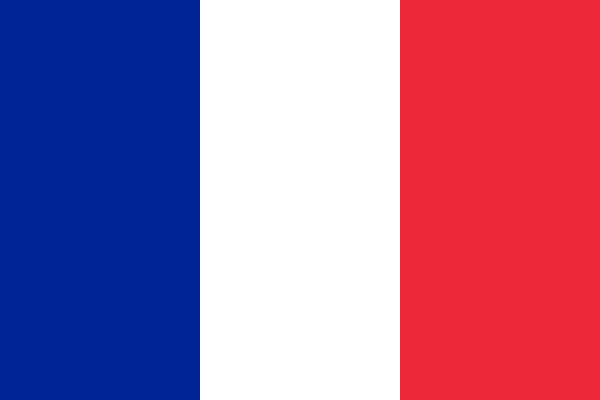



















Comments
Thanks for the great article. I have learned so much about using my X-TERRA 705 from you and look forward to your next article.
Regards
Chuck
I´m a moderator in the http://www.buscadores-tesoros.com there you can see our findings and expeditions, greetings from Mexico.
Nice article.
I am a inexperienced experienced metal detector and love it. I have had an X-TERRA 70 for about 4 years now and I'm probably not using it to it's full potential. I have questions regarding
"threshold" settings.
I'm basically a coin shooter and always hunt in all-metal without headphones. I just listen for
certain tones then check the ID.
So, first of all, is threshold even a factor when in all metal? And am I passing over good targets that aren't signaling a tone or ID?
Short answer, yes. Threshold is a factor in All Metal mode and having it set incorrectly can cause you to miss good targets. I like to run my X-TERRA 705 with zero discriminate and multiple tones. Like you, I hunt by ear and check the TID to see what the target is likely going to be when I dig. The Threshold should be set so it is just barely audible. Not enough sound to be annoying. But yet loud enough that if you were to reject a notch segment, you can hear the Threshold blank out when you swept the coil over a target with those rejected notch segment properties. A slight buzzing in the ears, is how I describe it. As an example, let's say you have your Threshold set at the default value of 10 for use with headphones. In this example, if you were to lower it to a 5 before the Threshold tone disappeared, then 6 would be the right setting for you. However, if you had to lower it to 3 before the tone disappeared, then you should probably be using a setting of 4 as your Threshold setting. Headphone quality and hearing capabilities are both variables in finding the proper setting. Having a Threshold too high or too low can cause you to miss good targets. Lets consider that a given target will only produce audio at a value of X. If the Threshold is too high, a small, deep target may not produce enough audio response to "replace" the sound of the Threshold. In other words, the audio value of X is not loud enough to over-ride the audio level of the Threshold. On the other hand, if you have your Threshold set too low, target X may not produce enough audio response beyond the Threshold level (that you've set to not hear) to reach an audio level that you can hear.
I encourage everyone to set your Threshold to a level that is just barely audible. If you switch headphones, you may have to readjust your Threshold settings. And remember, with your X-TERRA, the Threshold setting for use with headphones is a separate setting than for use without headphones.
Thanks again for the question. HH Randy
Again, if I'm in all-metal mode, is it possible for a target to "blank" the threshold hum but not sound a tone or ID?
Thanks,